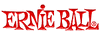The last couple of videos I've uploaded to the loops has, once again, highlighted an ongoing issue I have with doing these videos. I was hoping MacOs Sierra would fix it but no chance.
When I do a video, it's pretty straightforward: video the take on my iPhone; mix the song in Reaper; render the mixes; import the video and audio mixdown into iMovie; line up the audio peaks on the video with the mixdown audio and set the volume on the video audio to zero.
Should be simple. But it's not. Every time I import the audio and the video, they will not line up. They slowly drift out of sync and I end up having to time-stretch the video to align it with the audio.
In theory, they should both line up perfectly! But they do not. I've tried importing the mixed audio as Wav, MP3 and AAC - all suffer the same problems. Is it my sample rates that are causing it?
I record at 48khz (it's what my interface supports). Is it the conversion to 44.1khz that's doing it?
Anyone else encountered this issue and do they have any fixes?
Thanks.
When I do a video, it's pretty straightforward: video the take on my iPhone; mix the song in Reaper; render the mixes; import the video and audio mixdown into iMovie; line up the audio peaks on the video with the mixdown audio and set the volume on the video audio to zero.
Should be simple. But it's not. Every time I import the audio and the video, they will not line up. They slowly drift out of sync and I end up having to time-stretch the video to align it with the audio.
In theory, they should both line up perfectly! But they do not. I've tried importing the mixed audio as Wav, MP3 and AAC - all suffer the same problems. Is it my sample rates that are causing it?
I record at 48khz (it's what my interface supports). Is it the conversion to 44.1khz that's doing it?
Anyone else encountered this issue and do they have any fixes?
Thanks.