ADDICTIVE DRUMS 2 OR ANY DRUMS VST
Page 1 of 2: 12

Member
Posts: 16
Joined: 17 nov 2020
Drummers : I need help!
Question for drummers who use VST ... the question is generic of course, for any drum VST ... I am using AD2 at the moment but the same applies to all VSTs:
when you render the track you leave all the drum settings as they are (eq - compressor - etc.)? and if so, by not touching anything, are you satisfied with the result listening to everything on a device other than the one used for mixing / mastering? Let me explain: as long as I listen through headphones + sound card (used in the recording phase) I am satisfied with the sounds of the drums ... but if I export the project and listen somewhere else, the sound of the drums is in 90% of cases boxed and too much pushed on the low frequencies. In general really too different from how I listen to it while recording ...
Obviously, on the one hand, the fault is certainly mine (I'm not a sound engineer!), But even when I don't fiddle at all during the mix, let alone in mastering, the result is always the same ... I'm trying in these days also to use SONARWORKS in monitoring to try to make listening with headphones more flat during mixing ... What do you think?
Is it also like this to you?(so so sorry for my bad english...I hope u all could understand...)
Question for drummers who use VST ... the question is generic of course, for any drum VST ... I am using AD2 at the moment but the same applies to all VSTs:
when you render the track you leave all the drum settings as they are (eq - compressor - etc.)? and if so, by not touching anything, are you satisfied with the result listening to everything on a device other than the one used for mixing / mastering? Let me explain: as long as I listen through headphones + sound card (used in the recording phase) I am satisfied with the sounds of the drums ... but if I export the project and listen somewhere else, the sound of the drums is in 90% of cases boxed and too much pushed on the low frequencies. In general really too different from how I listen to it while recording ...
Obviously, on the one hand, the fault is certainly mine (I'm not a sound engineer!), But even when I don't fiddle at all during the mix, let alone in mastering, the result is always the same ... I'm trying in these days also to use SONARWORKS in monitoring to try to make listening with headphones more flat during mixing ... What do you think?
Is it also like this to you?(so so sorry for my bad english...I hope u all could understand...)
+1
SUPPORTER
Posts: 6
Joined: 16 feb 2020
Hi Plush, I'm not a drummer and certainly not a sound engineer. And I am rarely satisfied with the result of mixing my bass sound. My results behave exactly as you describe. In addition we both poach competitively in the low ranges, although your spectrum reaches further into the (quite) high frequencies. I have now started to get more involved with mixing and the respective frequencies of the instruments. You may find some of the following links helpful for drums:
https://www.waves.com/mixing-drums-like-a-pro
https://en.audiofanzine.com/recording-mixing/editorial/articles/mixing-with-myself.html
Unfortunately, the most interesting tips for me are on German language websites. Required VST plugins are also available in good quality. For example under:
https://www.idesignsound.com/best-free-vst/?amp=1#Best_Free_EQ_VST
Hope I could help a little
https://www.waves.com/mixing-drums-like-a-pro
https://en.audiofanzine.com/recording-mixing/editorial/articles/mixing-with-myself.html
Unfortunately, the most interesting tips for me are on German language websites. Required VST plugins are also available in good quality. For example under:
https://www.idesignsound.com/best-free-vst/?amp=1#Best_Free_EQ_VST
Hope I could help a little

Fender AV II 63 TELE RW RED TRANS
Electric Guitar
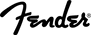
2.249 €
iThis widget links to Thomann, our affiliate partner. We may receive a commission when you purchase a product there.
Visit Shop

Member
Posts: 16
Joined: 17 nov 2020
Thank u Anrak!
I ll take a look...everything can help!B)
I ll take a look...everything can help!B)
Member
Posts: 281
Joined: 30 gen 2021
I use Slate drums, the free one.
I find recently that like real drums, it's best to use the room mics for as much of the sound as you can, then only use the close mics to add more punch and clarity and to balance with the room. I suggest balance the room mics first for the size/power of the drums then gradually increase the kick/snare/toms mics. When I do this way I find I have the kick/snare/tom mics at below half level, perhaps only 1/3. More level on the close mics = a cleaner sound but not so atmospheric. It's a balance.
Headphone mixing - there are a lot of headphone mixing softwares recently come onto the market - A fairly cheap one that will show you you have too much low end and also does a good job of emulating speakers in a room is Waves CLA Nx.
Another cheap one is "Realphones". Both have free demo periods and include headphone correction for many specific headphone models.
For the record I tried Sonorworks and hated it!
I find recently that like real drums, it's best to use the room mics for as much of the sound as you can, then only use the close mics to add more punch and clarity and to balance with the room. I suggest balance the room mics first for the size/power of the drums then gradually increase the kick/snare/toms mics. When I do this way I find I have the kick/snare/tom mics at below half level, perhaps only 1/3. More level on the close mics = a cleaner sound but not so atmospheric. It's a balance.
Headphone mixing - there are a lot of headphone mixing softwares recently come onto the market - A fairly cheap one that will show you you have too much low end and also does a good job of emulating speakers in a room is Waves CLA Nx.
Another cheap one is "Realphones". Both have free demo periods and include headphone correction for many specific headphone models.
For the record I tried Sonorworks and hated it!
+1

Member
Posts: 16
Joined: 17 nov 2020
zedders wrote:
I use Slate drums, the free one.
I find recently that like real drums, it's best to use the room mics for as much of the sound as you can, then only use the close mics to add more punch and clarity and to balance with the room. I suggest balance the room mics first for the size/power of the drums then gradually increase the kick/snare/toms mics. When I do this way I find I have the kick/snare/tom mics at below half level, perhaps only 1/3. More level on the close mics = a cleaner sound but not so atmospheric. It's a balance.
Headphone mixing - there are a lot of headphone mixing softwares recently come onto the market - A fairly cheap one that will show you you have too much low end and also does a good job of emulating speakers in a room is Waves CLA Nx.
Another cheap one is "Realphones". Both have free demo periods and include headphone correction for many specific headphone models.
For the record I tried Sonorworks and hated it!
I use Slate drums, the free one.
I find recently that like real drums, it's best to use the room mics for as much of the sound as you can, then only use the close mics to add more punch and clarity and to balance with the room. I suggest balance the room mics first for the size/power of the drums then gradually increase the kick/snare/toms mics. When I do this way I find I have the kick/snare/tom mics at below half level, perhaps only 1/3. More level on the close mics = a cleaner sound but not so atmospheric. It's a balance.
Headphone mixing - there are a lot of headphone mixing softwares recently come onto the market - A fairly cheap one that will show you you have too much low end and also does a good job of emulating speakers in a room is Waves CLA Nx.
Another cheap one is "Realphones". Both have free demo periods and include headphone correction for many specific headphone models.
For the record I tried Sonorworks and hated it!
thx for your reply!Me too i m using Sonarworks in these days...i ll try the ones u suggest...
SUPPORTER
Posts: 683
Joined: 19 set 2018
Try adding an EQ on your bass track and also wikiloops or drum track with the following settings. You can set the same settings on both tracks with one exception...the hi pass filter:
I use Waves F6 and I know Fab Filter is similiar.
Start off everything flat.
This is a basic track cleanup and clarity enhancer:
1.Add a HI Pass filter that chops off all frequencies below 40 hz on the bass track.Most EQs have a hi and low pass filter. Those frequencies below 40 hz are mostly useless except in rap music. Get rid of them.On the drum track the hi pass should be around 78 hz. 80 hz is the lowest kick drum frequency that is useful.Bass its 40 hz.Guitar and vocals will be around 100-120 hz.
2.Next at 250 hz create a slight "dip". That range builds up low end mud on just about everything. Just a slight dip around -.8 to -1 db. No matter what instrument , a slight dip here will create seperation and clarity.
3.134 hz is also a "problematic frequency on all instruments" However you dont want to effect the frequencies around it so you need pinpoint precision in reducing it, So a high "Q" around "21" should be used. "Q" is how wide the eq wave is.
An example below of a very basic "mix mud ,track cleanup " setting. Im simply getting rid of instruments "bleeding" on one another.This setting is used on all instruments individually to "define "" them seperatley.
[img]https://i.imgur.com/fvxqGZX.png[/img]
The two most commen frequencies bass and drums clash and "bleed" problematic frequencies is 80 hz and 120 hz around the kick drum area. You can reduce one on the bass and increase one on the drums and vice versa so they dont clash but try just the three adjustments I mention above first. That will clean up muddy low end mess and increase the clarity of the bass and drums.You wont be fighting your mix so much.
If your mix sounds different then whats in your headphones or monitors, its usually "coloration " from the headphone or monitor. Headphones like Dr Beatz "boost certain frequencies to "sweeten " music. They are not appropriate for music mixing.
I use Waves F6 and I know Fab Filter is similiar.
Start off everything flat.
This is a basic track cleanup and clarity enhancer:
1.Add a HI Pass filter that chops off all frequencies below 40 hz on the bass track.Most EQs have a hi and low pass filter. Those frequencies below 40 hz are mostly useless except in rap music. Get rid of them.On the drum track the hi pass should be around 78 hz. 80 hz is the lowest kick drum frequency that is useful.Bass its 40 hz.Guitar and vocals will be around 100-120 hz.
2.Next at 250 hz create a slight "dip". That range builds up low end mud on just about everything. Just a slight dip around -.8 to -1 db. No matter what instrument , a slight dip here will create seperation and clarity.
3.134 hz is also a "problematic frequency on all instruments" However you dont want to effect the frequencies around it so you need pinpoint precision in reducing it, So a high "Q" around "21" should be used. "Q" is how wide the eq wave is.
An example below of a very basic "mix mud ,track cleanup " setting. Im simply getting rid of instruments "bleeding" on one another.This setting is used on all instruments individually to "define "" them seperatley.
[img]https://i.imgur.com/fvxqGZX.png[/img]
The two most commen frequencies bass and drums clash and "bleed" problematic frequencies is 80 hz and 120 hz around the kick drum area. You can reduce one on the bass and increase one on the drums and vice versa so they dont clash but try just the three adjustments I mention above first. That will clean up muddy low end mess and increase the clarity of the bass and drums.You wont be fighting your mix so much.
If your mix sounds different then whats in your headphones or monitors, its usually "coloration " from the headphone or monitor. Headphones like Dr Beatz "boost certain frequencies to "sweeten " music. They are not appropriate for music mixing.
+5
Member
Posts: 281
Joined: 30 gen 2021
PLUSH wrote:
thx for your reply!Me too i m using Sonarworks in these days...i ll try the ones u suggest...
zedders wrote:
I use Slate drums, the free one.
I find recently that like real drums, it's best to use the room mics for as much of the sound as you can, then only use the close mics to add more punch and clarity and to balance with the room. I suggest balance the room mics first for the size/power of the drums then gradually increase the kick/snare/toms mics. When I do this way I find I have the kick/snare/tom mics at below half level, perhaps only 1/3. More level on the close mics = a cleaner sound but not so atmospheric. It's a balance.
Headphone mixing - there are a lot of headphone mixing softwares recently come onto the market - A fairly cheap one that will show you you have too much low end and also does a good job of emulating speakers in a room is Waves CLA Nx.
Another cheap one is "Realphones". Both have free demo periods and include headphone correction for many specific headphone models.
For the record I tried Sonorworks and hated it!
I use Slate drums, the free one.
I find recently that like real drums, it's best to use the room mics for as much of the sound as you can, then only use the close mics to add more punch and clarity and to balance with the room. I suggest balance the room mics first for the size/power of the drums then gradually increase the kick/snare/toms mics. When I do this way I find I have the kick/snare/tom mics at below half level, perhaps only 1/3. More level on the close mics = a cleaner sound but not so atmospheric. It's a balance.
Headphone mixing - there are a lot of headphone mixing softwares recently come onto the market - A fairly cheap one that will show you you have too much low end and also does a good job of emulating speakers in a room is Waves CLA Nx.
Another cheap one is "Realphones". Both have free demo periods and include headphone correction for many specific headphone models.
For the record I tried Sonorworks and hated it!
thx for your reply!Me too i m using Sonarworks in these days...i ll try the ones u suggest...
Since I wrote my post Acustica Sienna free edition is back up for grabs. There is also a free system-wide version available from today. It contains headphone correction software for almost any type of headphones and room/speaker emulations. Definitely worth grabbing for FREE. Details at https://www.sienna.studio/#system-wide
+2

Ernie Ball 2221 Regular Slinky Gitarrensaiten
Saitensatz für E-Gitarre
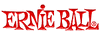
5,90 €
iThis widget links to Thomann, our affiliate partner. We may receive a commission when you purchase a product there.
Visit Shop

Member
Posts: 16
Joined: 17 nov 2020
zedders wrote:
Since I wrote my post Acustica Sienna free edition is back up for grabs. There is also a free system-wide version available from today. It contains headphone correction software for almost any type of headphones and room/speaker emulations. Definitely worth grabbing for FREE. Details at https://www.sienna.studio/#system-wide
PLUSH wrote:
thx for your reply!Me too i m using Sonarworks in these days...i ll try the ones u suggest...
zedders wrote:
I use Slate drums, the free one.
I find recently that like real drums, it's best to use the room mics for as much of the sound as you can, then only use the close mics to add more punch and clarity and to balance with the room. I suggest balance the room mics first for the size/power of the drums then gradually increase the kick/snare/toms mics. When I do this way I find I have the kick/snare/tom mics at below half level, perhaps only 1/3. More level on the close mics = a cleaner sound but not so atmospheric. It's a balance.
Headphone mixing - there are a lot of headphone mixing softwares recently come onto the market - A fairly cheap one that will show you you have too much low end and also does a good job of emulating speakers in a room is Waves CLA Nx.
Another cheap one is "Realphones". Both have free demo periods and include headphone correction for many specific headphone models.
For the record I tried Sonorworks and hated it!
I use Slate drums, the free one.
I find recently that like real drums, it's best to use the room mics for as much of the sound as you can, then only use the close mics to add more punch and clarity and to balance with the room. I suggest balance the room mics first for the size/power of the drums then gradually increase the kick/snare/toms mics. When I do this way I find I have the kick/snare/tom mics at below half level, perhaps only 1/3. More level on the close mics = a cleaner sound but not so atmospheric. It's a balance.
Headphone mixing - there are a lot of headphone mixing softwares recently come onto the market - A fairly cheap one that will show you you have too much low end and also does a good job of emulating speakers in a room is Waves CLA Nx.
Another cheap one is "Realphones". Both have free demo periods and include headphone correction for many specific headphone models.
For the record I tried Sonorworks and hated it!
thx for your reply!Me too i m using Sonarworks in these days...i ll try the ones u suggest...
Since I wrote my post Acustica Sienna free edition is back up for grabs. There is also a free system-wide version available from today. It contains headphone correction software for almost any type of headphones and room/speaker emulations. Definitely worth grabbing for FREE. Details at https://www.sienna.studio/#system-wide
THANK U MAN!! GREAT!:o
+1
Administrator
Posts: 115
Joined: 24 mar 2014
Plush,
I've been recording on GarageBand for years. What helps me is stacking tracks. I have about 6 different custom drum set settings on GarageBand I use. Some with stereo, some clean and bright, some deep and heavy, and I keep compression to a minimum, because it deadens the tones. I end up using at least four tracks per song. I usually use the same combo, but can tinker based on the musical needs. This of course can be painstaking, but it's worth it. Also, something I learned from the Wikiloops legend OliVBee....when you upload your song, or your drum track, always go with uncompressed, yes it is a lot of MB! This gives you the clearest crisp natural sound. Finally, it really matters what kind of kit you are using. I use to have YAMAMAH DST, but recently upgraded to ROLAND...no comparison. Roland sound so much more natural, with very little tinkering. In fact I usually just use their built in kits for recording.
Hope this helps... rp
I've been recording on GarageBand for years. What helps me is stacking tracks. I have about 6 different custom drum set settings on GarageBand I use. Some with stereo, some clean and bright, some deep and heavy, and I keep compression to a minimum, because it deadens the tones. I end up using at least four tracks per song. I usually use the same combo, but can tinker based on the musical needs. This of course can be painstaking, but it's worth it. Also, something I learned from the Wikiloops legend OliVBee....when you upload your song, or your drum track, always go with uncompressed, yes it is a lot of MB! This gives you the clearest crisp natural sound. Finally, it really matters what kind of kit you are using. I use to have YAMAMAH DST, but recently upgraded to ROLAND...no comparison. Roland sound so much more natural, with very little tinkering. In fact I usually just use their built in kits for recording.
Hope this helps... rp
+3
Administrator
Posts: 115
Joined: 24 mar 2014
Your welcome. Didnt mention I run from my kit to a Focusrite 212, and then to my IPad. The Focusrite 212 makes a big difference as well.
+1

Harley Benton G112 Celestion V30
Cabinet for Electric Guitar

169 €
iThis widget links to Thomann, our affiliate partner. We may receive a commission when you purchase a product there.
Visit Shop
SUPPORTER
Posts: 79
Joined: 7 ago 2021
Just two cents from a bass player... what LittleWing said is important. When recording bass tracks to drum tracks i often have to filter out some low frequencies from the bass drum in order to not "boom out" the bass guitar. Most important thing in WL is to upload the drum track seperately in HD so filtering (if needed) can be applied afterwards without effecting other adds.
+3
Member
Posts: 281
Joined: 30 gen 2021
I have always been completely rubbish at mixing. I'm never ever happy with the tangled mess I end up with. Too much low bass, muddy or non-existent low mids, harsh high mids and I can't hear the high frequencies anyway.
I'm a cheapskate and don't like to spend money on effects I can get free for my DAW. I have hundreds of the things. However, I have a demo of a new EQ that costs money. It's Sonnox Claro if you want to try it. I can't believe how easy it makes mixing so I'm going to buy it. It's about £75 on an introduction offer. Really, unbelievable, I'm so happy. Apart from sounding very clear, the best "feature" is auto it's gain compensation - no more chasing your tail balancing volumes after changing the eq. It doesn't use much CPU so you can have it on every track and one talks to all the others. I suggest watching a video walk through to see what it can do.
I'll leave it at that. I have no connection with the company, I just love this EQ. I should have got my wallet out for a good EQ years ago!
I'm a cheapskate and don't like to spend money on effects I can get free for my DAW. I have hundreds of the things. However, I have a demo of a new EQ that costs money. It's Sonnox Claro if you want to try it. I can't believe how easy it makes mixing so I'm going to buy it. It's about £75 on an introduction offer. Really, unbelievable, I'm so happy. Apart from sounding very clear, the best "feature" is auto it's gain compensation - no more chasing your tail balancing volumes after changing the eq. It doesn't use much CPU so you can have it on every track and one talks to all the others. I suggest watching a video walk through to see what it can do.
I'll leave it at that. I have no connection with the company, I just love this EQ. I should have got my wallet out for a good EQ years ago!
+2

Member
Posts: 16
Joined: 17 nov 2020
zedders wrote:
I have always been completely rubbish at mixing. I'm never ever happy with the tangled mess I end up with. Too much low bass, muddy or non-existent low mids, harsh high mids and I can't hear the high frequencies anyway.
I'm a cheapskate and don't like to spend money on effects I can get free for my DAW. I have hundreds of the things. However, I have a demo of a new EQ that costs money. It's Sonnox Claro if you want to try it. I can't believe how easy it makes mixing so I'm going to buy it. It's about £75 on an introduction offer. Really, unbelievable, I'm so happy. Apart from sounding very clear, the best "feature" is auto it's gain compensation - no more chasing your tail balancing volumes after changing the eq. It doesn't use much CPU so you can have it on every track and one talks to all the others. I suggest watching a video walk through to see what it can do.
I'll leave it at that. I have no connection with the company, I just love this EQ. I should have got my wallet out for a good EQ years ago!
I have always been completely rubbish at mixing. I'm never ever happy with the tangled mess I end up with. Too much low bass, muddy or non-existent low mids, harsh high mids and I can't hear the high frequencies anyway.
I'm a cheapskate and don't like to spend money on effects I can get free for my DAW. I have hundreds of the things. However, I have a demo of a new EQ that costs money. It's Sonnox Claro if you want to try it. I can't believe how easy it makes mixing so I'm going to buy it. It's about £75 on an introduction offer. Really, unbelievable, I'm so happy. Apart from sounding very clear, the best "feature" is auto it's gain compensation - no more chasing your tail balancing volumes after changing the eq. It doesn't use much CPU so you can have it on every track and one talks to all the others. I suggest watching a video walk through to see what it can do.
I'll leave it at that. I have no connection with the company, I just love this EQ. I should have got my wallet out for a good EQ years ago!
Thank u ZEDDERS...i ll take a look!!!!
SUPPORTER
Posts: 683
Joined: 19 set 2018
SoulFingers wrote:
Just two cents from a bass player... what LittleWing said is important. When recording bass tracks to drum tracks i often have to filter out some low frequencies from the bass drum in order to not "boom out" the bass guitar. Most important thing in WL is to upload the drum track seperately in HD so filtering (if needed) can be applied afterwards without effecting other adds.
Just two cents from a bass player... what LittleWing said is important. When recording bass tracks to drum tracks i often have to filter out some low frequencies from the bass drum in order to not "boom out" the bass guitar. Most important thing in WL is to upload the drum track seperately in HD so filtering (if needed) can be applied afterwards without effecting other adds.
If you do the cleanup frequencies I suggested you won’t be fighting as big of a mess. Once you get the mix mud out of the way, then you can address the kick and bass clash.
Sometimes simply panning the kick 2% left and bass 2% right works. Other times choosing one of them to be dominate is needed. So if you decide bass is more critical then kick then boost 80hz and 120 on the bass and reduce it on the kick.
Here is a secret trick if you just still can’t get a clean defined bass….ready?……
If your Daw has a toggle button for it like Reaper…. Throw your bass track out of phase. Try it! If your daw has that option make the bass 180 degrees out of phase.
Sometimes it is a phase issue why the bass is not cutting it.
Oh and Soulfingers… if you ever run into the problem of your bass “deteriorating “ over time. Kind of fading out and getting weak over the course of a few days after uploading. …… the problem is “dithering”. You can look it up. Drives some bassists absolutely insane as no one notices except the bass player who uploads and everyone thinks they are crazy that their bass sound “changes “ within days of upload.
+2
SUPPORTER
Posts: 79
Joined: 7 ago 2021
Those are very good hints Joe... especially about phase inversion. There is no native feature to do that in GarageBand but as far as i know there is a free plugin that will do the job, i will have to try that out.
I never really thought about dithering, but you are right... adding to a master file multiple times instead of using HD tracks and then do the mastering after is not the best idea, but sometimes the HD is not available (i know... sometimes the HD file uncovers bad playing habits that no one is proud of ;)).
Another experience is that very often one tends to mix in the own track a bit too loud, it's what i call the "monitoring habit" as this is a result of what many of us are used to hear if playing live.
Nothing can beat a good sound engineer ;)
I never really thought about dithering, but you are right... adding to a master file multiple times instead of using HD tracks and then do the mastering after is not the best idea, but sometimes the HD is not available (i know... sometimes the HD file uncovers bad playing habits that no one is proud of ;)).
Another experience is that very often one tends to mix in the own track a bit too loud, it's what i call the "monitoring habit" as this is a result of what many of us are used to hear if playing live.
Nothing can beat a good sound engineer ;)
+1

Ernie Ball 2221 Regular Slinky Gitarrensaiten
Saitensatz für E-Gitarre
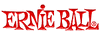
5,90 €
iThis widget links to Thomann, our affiliate partner. We may receive a commission when you purchase a product there.
Visit Shop
SUPPORTER
Posts: 683
Joined: 19 set 2018
When I came to the Loops in 2015 I was a bassist for the first three years. I was known a Relativity then. I’ve been thru everything with bass.
#67630
Dithering simply adds background noise so the track doesn’t collapse frequency wise. I’ve seen a few bassists get very frustrated and give up. It’s an aweful problem of you don’t know what it is and why it’s doing it. Your bass literally disappears off the track very slowly over a few days. I was very frustrated and it took months to figure that out.
I see it happen with Audacity more then anything.
Don’t be afraid of using multiple compressors in an effect chain. You have to be careful but you can use compressors or limiters multiple times. That will bring you out.
An optical compressor is best like the Darkglass or else the FEA labs. Some compressor plug ins emulate an optical compressor.
Opticals give you a transparency so you can become bigger , larger and louder in the mix but you are like a ghost that people can hear other instruments under you. You don’t cover them up . It’s used a lot in current top 40 songs. You hear the bass , know it’s there but you can’t really pinpoint where it sits in the mix without headphones.
I swear by compressors and especially limiters for bass sometimes both. Best results were always multiple compressors.
The Fea labs optifet is one of my favorite bass pedals ever. Until you actually play one it’s hard to describe how it helps cut thru a mix.
[youtube]5_Aw-XWY0bQ[/youtube]
If you notice you become bigger, larger yet you can hear the instruments “thru “ the bass.
[youtube]pLi80Vf87Xg[/youtube]
#67630
Dithering simply adds background noise so the track doesn’t collapse frequency wise. I’ve seen a few bassists get very frustrated and give up. It’s an aweful problem of you don’t know what it is and why it’s doing it. Your bass literally disappears off the track very slowly over a few days. I was very frustrated and it took months to figure that out.
I see it happen with Audacity more then anything.
Don’t be afraid of using multiple compressors in an effect chain. You have to be careful but you can use compressors or limiters multiple times. That will bring you out.
An optical compressor is best like the Darkglass or else the FEA labs. Some compressor plug ins emulate an optical compressor.
Opticals give you a transparency so you can become bigger , larger and louder in the mix but you are like a ghost that people can hear other instruments under you. You don’t cover them up . It’s used a lot in current top 40 songs. You hear the bass , know it’s there but you can’t really pinpoint where it sits in the mix without headphones.
I swear by compressors and especially limiters for bass sometimes both. Best results were always multiple compressors.
The Fea labs optifet is one of my favorite bass pedals ever. Until you actually play one it’s hard to describe how it helps cut thru a mix.
[youtube]5_Aw-XWY0bQ[/youtube]
If you notice you become bigger, larger yet you can hear the instruments “thru “ the bass.
[youtube]pLi80Vf87Xg[/youtube]
+4
SUPPORTER
Posts: 6
Joined: 16 feb 2020
LittleWing wrote:
... Try adding an EQ on your bass track ...
... 1.Add a HI Pass filter that chops ...
... 2.Next at 250 hz create a slight ...
... 3.134 hz is also a "problematic ...
... Don’t be afraid of using multiple compressors ...
etc. and etc.
... Try adding an EQ on your bass track ...
... 1.Add a HI Pass filter that chops ...
... 2.Next at 250 hz create a slight ...
... 3.134 hz is also a "problematic ...
... Don’t be afraid of using multiple compressors ...
etc. and etc.
Hi Joe, thank you so much for your comments. Mixing tracks is a huge topic. The Internet is full of websites that deal with nothing else. You can get lost in it without gaining even a nuance of improvement in your own mixes. Most of the time the recommendations are not specific enough. So far, no one had it so to the point for me. Until you came along. Your few lines have already opened my eyes. More of it!!!! Huge praise and in solidarity
+1
Page 1 of 2: 12
wikiloops online jamsessions are brought to you with friendly
support by:

like it? love it? Pay for it ! thanks Yall !!
HiFiFlutes