Slow down in DAW. really bugging me $%#@#@$@#$@@

Member
Posts: 76
Joined: 24 mar 2016
Can anyone tell me why my DAW "Mixcraft 8 Recording Studio" slows a song down in spots when I add a template to an empty track:@ . Company told me to uninstall ASIO4all, I didn't yet, wanted to know more opinions first. it doesn't happen all the time but enough .:o example #147958

SUPPORTER
Posts: 148
Joined: 14 set 2016
Make sure you don't have a tempo change assigned to that portion of the track.
+2

Harley Benton TE-52 NA Vintage Series
Electric Guitar

159 €
iThis widget links to Thomann, our affiliate partner. We may receive a commission when you purchase a product there.
Visit Shop
SUPPORTER
Posts: 2096
Joined: 27 set 2014
Mike, might be a good idea to tell us what software you are using. In my software (cubase) I have a "Tempo" track where you can change the tempo during the duration of the song. Now if you crated a template that you are always using (that is what I did, I have a complete folder with template, empty folders for the imported stuff, MP3, etc all prepared), and the template would have a tempo change already in, any audio you import into that template will have that. What you can do is start a new project with a standard template and see if you still got it.
+2

Member
Posts: 76
Joined: 24 mar 2016
I am using," Mixcraft 8 recording studio". I always use standard template default tempo 120. when I drag and drop the song into a track it ask if I want to change tempo to match song tempo. i always say yes.
so any loop or sample i add will match. mind you this is not a problem all the time, but often enough to get me a little irked .
I know it is not the ASIO4all because my other PC does not have it and it happens on that one also.🤷♂️
so any loop or sample i add will match. mind you this is not a problem all the time, but often enough to get me a little irked .
I know it is not the ASIO4all because my other PC does not have it and it happens on that one also.🤷♂️
SUPPORTER
Posts: 2096
Joined: 27 set 2014
I never use the automatic tempo feature, I manually put in the BPM. I don't know your program, but maybe it thinks it detects a tempo change??
+1

Member
Posts: 76
Joined: 24 mar 2016
ahh i didn't think of that, I believe you maybe right. I will put tempo in manually from now on and see if that does the trick .thank you so much for your help👍

SUPPORTER
Posts: 763
Joined: 7 gen 2013
never try to constrain a tempo on imported audio ... this is a bad idea musically speaking ! you should ALWAYS answer no to your DAW if it prompts for a tempo adjustment/change ... what i would do is try to disable this option asap !
+2

Member
Posts: 76
Joined: 24 mar 2016
yes I agree. thank you Olivbee. I believe this could be my issue.
+1

Ernie Ball 2221 Regular Slinky Gitarrensaiten
Saitensatz für E-Gitarre
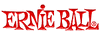
5,90 €
iThis widget links to Thomann, our affiliate partner. We may receive a commission when you purchase a product there.
Visit Shop
SUPPORTER
Posts: 299
Joined: 2 giu 2018
I use Sonar Home Studio and Cakewalk Music Creator 5 and just insert the tempo to what ever the tempo of the downloaded track is and have never had a problem...when there's no dedicated tempo to a track for instance an unplugged guitar recording I leave it at 120bpm the default!
+1

Member
Posts: 76
Joined: 24 mar 2016
thank you Gerry. what I will be doing that from now on. I used to let the DAW acknowledged the tempo, accurate almost always except sometimes when it can't decipher . I've been getting great feedback from all you guys. better than what "Acoustica" gave me thanks for that:)
+2
SUPPORTER
Posts: 299
Joined: 2 giu 2018
I've got so much great information from members here and thankful for it to buddy!:)
+1

Harley Benton G112 Celestion V30
Cabinet for Electric Guitar

169 €
iThis widget links to Thomann, our affiliate partner. We may receive a commission when you purchase a product there.
Visit Shop
wikiloops online jamsessions are brought to you with friendly
support by:

Music's a universal language: of love, rage, sadness, & divine bliss. Each member of WL's speaks these w/their instruments! A global musical family!
KellsBells