On witch daw can you here the effect while recording

SUPPORTER
Posts: 211
Joined: 29 apr 2016
When i record the flute sometimes I would like Too put some echo or other effect on it . When I Use Music Maker you can't hear the effects when you record i looking fora daw where that is possible and is not difficult to use does anyone have some advice for me
Member
Posts: 21
Joined: 11 ott 2019
Most daws have a Delay effect of some sort .
I have used music maker it has some good effects built into it.
Put your effect on the same channel as your flute n look for a button called monitor if this is not engaged u will hear nothing in your speakers or headphones when u record . with a flute try putting a reverb first n delay the mix button on reverb will a just how much reverb or pick a small room preset. Than the delay the feedback button a just how may echoes u get leave the delay on default preset
I have used music maker it has some good effects built into it.
Put your effect on the same channel as your flute n look for a button called monitor if this is not engaged u will hear nothing in your speakers or headphones when u record . with a flute try putting a reverb first n delay the mix button on reverb will a just how much reverb or pick a small room preset. Than the delay the feedback button a just how may echoes u get leave the delay on default preset
+1

Fender AV II 63 TELE RW RED TRANS
Electric Guitar
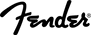
2.249 €
iThis widget links to Thomann, our affiliate partner. We may receive a commission when you purchase a product there.
Visit Shop
SUPPORTER
Posts: 221
Joined: 16 lug 2015
Maybe one of these will be to your liking.
https://www.audacityteam.org/
https://www.reaper.fm/
https://www.audacityteam.org/
https://www.reaper.fm/
+1
Member
Posts: 21
Joined: 11 ott 2019
PS there are 3 ways you can use effects on an insert which is directly on your channel yr using or a send fx or bus channel when u want to use same effect of many channels but if u only use one channel with yr flute the insert on the channel best for u.
Also go to the windows tool bar on top of music maker look for view open it n tick mixer n yr mixer should open up all the controls are there on each channel look for insert on the channel your flute using
Also if u want to try an easy daw download Reaper on the net its free for 2 months than only cost $60us to get licence its very easy to learn n understand comes with all affects etc
Also go to the windows tool bar on top of music maker look for view open it n tick mixer n yr mixer should open up all the controls are there on each channel look for insert on the channel your flute using
Also if u want to try an easy daw download Reaper on the net its free for 2 months than only cost $60us to get licence its very easy to learn n understand comes with all affects etc
+1
Member
Posts: 21
Joined: 11 ott 2019
https://youtu.be/PSm2Gm9ugKk
when you say music maker I assume yr taking about magix music maker here's a link to a tutorial on utube
when you say music maker I assume yr taking about magix music maker here's a link to a tutorial on utube
+1

SUPPORTER
Posts: 211
Joined: 29 apr 2016
Thank you I never know you that you have to present that in the mixer:o never to old to learn

Member
Posts: 139
Joined: 28 nov 2013
https://drive.google.com/file/d/1QZz5tW-KWqU7sT-yYK75XYMtQcOB5H2r/view?usp=sharing
It's in the box on the left, top right on the track you are recording
I can do it with my Music Maker 2014..There are track FX presets that you cannot undo, then there are track FX that you can undo after you record(on the 2014 edition). I way prefer the 2014 Edition over the newer ones. Got any questions shoot me a PM:D
It's in the box on the left, top right on the track you are recording
I can do it with my Music Maker 2014..There are track FX presets that you cannot undo, then there are track FX that you can undo after you record(on the 2014 edition). I way prefer the 2014 Edition over the newer ones. Got any questions shoot me a PM:D

SUPPORTER
Posts: 211
Joined: 29 apr 2016
thanks Fishinmissio I gone try out some things

Focusrite Scarlett 2i2 3rd NT1A Bundle
Rode NT1-A Complete Vocal Recording

299 €
iThis widget links to Thomann, our affiliate partner. We may receive a commission when you purchase a product there.
Visit Shop

Member
Posts: 139
Joined: 28 nov 2013
I have 2019 as well..If it would help maybe I can pull it up and see what ya gotta do. I think most things are the same, just looks different. That in itself may be why I favor 2014.
+1
Administrator
Posts: 115
Joined: 24 mar 2014
GarageBand is very user friendly and you can hear all effects without a noticeable delay. The monitor feature enables this. I plug a Scarlet212 into GarageBand. Works well with a mic for recording.
+1

SUPPORTER
Posts: 211
Joined: 29 apr 2016
Fishinmissio wrote:
I have 2019 as well..If it would help maybe I can pull it up and see what ya gotta do. I think most things are the same, just looks different. That in itself may be why I favor 2014.
I have 2019 as well..If it would help maybe I can pull it up and see what ya gotta do. I think most things are the same, just looks different. That in itself may be why I favor 2014.
Hi fishinmisso it worked I can now here the effect when I'm recording.
wikiloops online jamsessions are brought to you with friendly
support by:
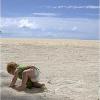
Wikiloops, simply the best, most natural ( online ) way to work! Love you all. Xxx
kimbo