Cannot get a profile banner pic to load
Member
Posts: 49
Joined: 7 gen 2019
I've been updating my profile, and I cannot get the banner pic to show up no matter what file I choose or the file size. Any suggestions?
SUPPORTER
Posts: 2098
Joined: 27 set 2014
Hi, one thing to make sure is that the picture name has no gaps or special characters. So for instance picture_1.jpg and not picture 1.jpg
+1

Ernie Ball 2221 Regular Slinky Gitarrensaiten
Saitensatz für E-Gitarre
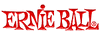
5,90 €
iThis widget links to Thomann, our affiliate partner. We may receive a commission when you purchase a product there.
Visit Shop
Member
Posts: 49
Joined: 7 gen 2019
The file name I'm trying to use is banner.jpg But it will not take it. The file size is only 181kb... It has me stumped.
Member
Posts: 49
Joined: 7 gen 2019
TeeGee wrote:
Hi, one thing to make sure is that the picture name has no gaps or special characters. So for instance picture_1.jpg and not picture 1.jpg
Hi, one thing to make sure is that the picture name has no gaps or special characters. So for instance picture_1.jpg and not picture 1.jpg
I still cannot get a picture to load in the banner spot. Is there a specific size, resolution, or pixel ratio that I am not seeing? I'll try attaching the image here. Maybe you can put it in the proper folder location or something???
SUPPORTER
Posts: 2098
Joined: 27 set 2014
Lol uploading pictures to forum posts is tricky as well B) You need to edit your post and attach the picture, then it will show. Wikiloops is a handmade forum, so you got the odd bug here and there ;)
wikiloops online jamsessions are brought to you with friendly
support by:

gracias a todos los músicos que colaboran en wikiloops, es interesante la sensación de saber, que alguien en algún lugar del mundo sabe de ti y de tu música, y lo mas interesante, compartirla, GRACIAS
carlottis