Recording and monitoring vocals

Member
Posts: 139
Joined: 31 ago 2022
I sing and play harmonica so obviously want to sound the best I can. Previously I played backing track through my hi-fi and sang along to it, recording onto a zoom h2n. So I could hear the backing and my voice very well. But for better mixes I'm moving to a DAW (Ardour) and going through a USB audio interface (probably a Scarlett, although Uphoria has similar spec and is about half the price, mmm...)
Scarlett 2i2 has knob for headphone monitor separate from recording level knob, so apparently better than Solo which has one knob for both. However, does it matter for me, because I thought I would play backing through my hi-fi, listen on headphones to it and sing along, so wouldn't monitor via Scarlett? However, I would not hear my voice as clearly with headphones on listening to wikiloops track via my hi-fi. So my real question is: how do vocalists do it to get the best sound?
I've heard of loopback and perhaps this feeds back the recording output to the Scarlett, so I might be able to listen to the recording of my voice while I sing, which would be great if that's what happens. But I don't know how it works, so need some clarity on this. Thank you for any help and explanation.
Scarlett 2i2 has knob for headphone monitor separate from recording level knob, so apparently better than Solo which has one knob for both. However, does it matter for me, because I thought I would play backing through my hi-fi, listen on headphones to it and sing along, so wouldn't monitor via Scarlett? However, I would not hear my voice as clearly with headphones on listening to wikiloops track via my hi-fi. So my real question is: how do vocalists do it to get the best sound?
I've heard of loopback and perhaps this feeds back the recording output to the Scarlett, so I might be able to listen to the recording of my voice while I sing, which would be great if that's what happens. But I don't know how it works, so need some clarity on this. Thank you for any help and explanation.
+1

Member
Posts: 15
Joined: 11 apr 2022
Hi BB
I’m not very tech savvy or familiar with your particular set up or DAW ( I use GarageBand) and I do not sing but play the tin whistle which I play and record using a usb microphone and headphones .I can pan the track I am playing along with , to just come out in one ear and monitor and adjust the level of the whistle I am playing ,coming out in my other ear ! This is done using the output and input volume controls within the DAW.
Don’t know whether that helps your particular situation ?
Mikey
I’m not very tech savvy or familiar with your particular set up or DAW ( I use GarageBand) and I do not sing but play the tin whistle which I play and record using a usb microphone and headphones .I can pan the track I am playing along with , to just come out in one ear and monitor and adjust the level of the whistle I am playing ,coming out in my other ear ! This is done using the output and input volume controls within the DAW.
Don’t know whether that helps your particular situation ?
Mikey
+2

Focusrite Scarlett 2i2 3rd NT1A Bundle
Rode NT1-A Complete Vocal Recording

299 €
iThis widget links to Thomann, our affiliate partner. We may receive a commission when you purchase a product there.
Visit Shop

Member
Posts: 139
Joined: 31 ago 2022
Thanks Mikey. That helps a bit. I play harp too so similar situation to you and your tin whistle. I'd love to know how vocalists who use an audio interface like Scarlett do it (there are a lot of them if the Scarlett blurb is anything to go by).
+1
Member
Posts: 50
Joined: 15 set 2015
EDIT: Sorry for the spelling mistakes
If you try to record anything it is very important that there is absolutely no noise in your room. So please never use your hifi system whilst you want to record anything. When I work with artists I give them closed headphones and they will hear the playback of the track (in your case the wikiloops track) as well as their own voice (for monitoring purpose). Before recording you could set the levels individually so that your really comfortable with the loudness of your voice/instrument compared to the loudness of the track you record to. After you've recorded everything you can turn on your hifi system to cross check your results and also to create a rough mix if you want (leveling, panning, equing, etc.).
So the steps for good recording results would be imho:
1. Room treatment: make sure there is no noise while recording (close windows, turn off fans, use closed headphones). For real pro results you would need a professional treated room to also get rid of unwanted bass frequencies and reverb (Tip: I try to remove the reverb with the VST RX9 de-reverb, it works but it's not a perfect solution)
2. Use proper gear eg. a Condensor microphone with a pop filter, a preamp with enough power
3. Set the input/preamp level at your USB interface (not quiet but in no case the recording should be to loud, a distorting recording can't be fixed)
4. Set the playback levels (first set the volume of your headphone so that you can hear your voice clearly, this can be done directly on your audio interface, second you mix in the volume of the playback track this can be done in your DAW).
5. now you´re ready to record. you could try different mic positons, you could try to not sing directly into the microphone to avoid harshness, avoid the overemphasis on s sounds, try to be consisten with your singing loudness
6. Editing your vocals. Every professional production uses (gentle) autotune (eg. Melodyne sounds very natural) but a standard vocal chain should at least contain Equing incl. de-dessing, compression, saturation, delay and reverb
PS: you're right regarding the Scarlett 2i2 the seperate headphone control is a huge benefit
If you try to record anything it is very important that there is absolutely no noise in your room. So please never use your hifi system whilst you want to record anything. When I work with artists I give them closed headphones and they will hear the playback of the track (in your case the wikiloops track) as well as their own voice (for monitoring purpose). Before recording you could set the levels individually so that your really comfortable with the loudness of your voice/instrument compared to the loudness of the track you record to. After you've recorded everything you can turn on your hifi system to cross check your results and also to create a rough mix if you want (leveling, panning, equing, etc.).
So the steps for good recording results would be imho:
1. Room treatment: make sure there is no noise while recording (close windows, turn off fans, use closed headphones). For real pro results you would need a professional treated room to also get rid of unwanted bass frequencies and reverb (Tip: I try to remove the reverb with the VST RX9 de-reverb, it works but it's not a perfect solution)
2. Use proper gear eg. a Condensor microphone with a pop filter, a preamp with enough power
3. Set the input/preamp level at your USB interface (not quiet but in no case the recording should be to loud, a distorting recording can't be fixed)
4. Set the playback levels (first set the volume of your headphone so that you can hear your voice clearly, this can be done directly on your audio interface, second you mix in the volume of the playback track this can be done in your DAW).
5. now you´re ready to record. you could try different mic positons, you could try to not sing directly into the microphone to avoid harshness, avoid the overemphasis on s sounds, try to be consisten with your singing loudness
6. Editing your vocals. Every professional production uses (gentle) autotune (eg. Melodyne sounds very natural) but a standard vocal chain should at least contain Equing incl. de-dessing, compression, saturation, delay and reverb
PS: you're right regarding the Scarlett 2i2 the seperate headphone control is a huge benefit
+2

SUPPORTER
Posts: 68
Joined: 10 feb 2021
Thanks eothen, I appreciate the vocal recording tips! I was saying "uh oh" a lot as I read your recommendations :D.
+2

Member
Posts: 139
Joined: 31 ago 2022
Many thanks eothen (for other thread too). Last year, so as to not disturb the neighbours, I built a semi-soundproof listening room (1.8m x 1.5m x 2.3m high) which only needs body heat and equipment heat to stay warm, so great in these high energy price times. My gear is all on one wall, speakers just off that wall and the sweet spot for listening is about 30cm from the opposite wall. All walls are quite dead. I'm guessing that my mic position will be best in that sweet spot which means I'll be facing away from my gear so I will depend on ears rather than eyes for monitoring levels.
I understand most of your instructions. But what is (2) the preamp with enough power? Isn't this built into the audio interface?
And there's (6) the vocal chain. Would something like this Behringer UV1 be good for that, as well as being an audio interface, or should I do all that in the DAW? https://www.thomann.de/gb/behringer_uv1.htm
Finally, having never been in a recording studio, I need help to understand how it all works, so can you or someone confirm or correct my understanding of what I will be listening to through the headphones plugged into the audio interface:
1 I can listen to my own voice as that enters from the mic.
2 I can hear the wikiloops backing track by adjusting something in the DAW to send it to the audio interface
3 After setting the DAW to record, I can adjust a mix knob on the audio interface so I can hear my voice level as it is being recorded in the DAW, rather than hear the input level from the mic (and there's no delay because there's no latency)
4 I will be able to hear the backing track whenever I wish, adjust its level on the DAW and choose whether to record it or not in the DAW.
If that is correct, it's amazing and I'm glad you talked me into a DAW and audio interface instead of a mixer.
Thanks again, eothen, and your English is very good and, being a spoilt Englishman, I just take it for granted that everyone else is multilingual and understands me! You are much appreciated, but nowhere near enough. Thank you :)
I understand most of your instructions. But what is (2) the preamp with enough power? Isn't this built into the audio interface?
And there's (6) the vocal chain. Would something like this Behringer UV1 be good for that, as well as being an audio interface, or should I do all that in the DAW? https://www.thomann.de/gb/behringer_uv1.htm
Finally, having never been in a recording studio, I need help to understand how it all works, so can you or someone confirm or correct my understanding of what I will be listening to through the headphones plugged into the audio interface:
1 I can listen to my own voice as that enters from the mic.
2 I can hear the wikiloops backing track by adjusting something in the DAW to send it to the audio interface
3 After setting the DAW to record, I can adjust a mix knob on the audio interface so I can hear my voice level as it is being recorded in the DAW, rather than hear the input level from the mic (and there's no delay because there's no latency)
4 I will be able to hear the backing track whenever I wish, adjust its level on the DAW and choose whether to record it or not in the DAW.
If that is correct, it's amazing and I'm glad you talked me into a DAW and audio interface instead of a mixer.
Thanks again, eothen, and your English is very good and, being a spoilt Englishman, I just take it for granted that everyone else is multilingual and understands me! You are much appreciated, but nowhere near enough. Thank you :)
+1
Member
Posts: 50
Joined: 15 set 2015
You're right, the preamp is build in the USB audio interface, so you don't have to worry about that.
Ad vocal chain: Basically (for beginners) I would recommend to record dry and to build your vocal chain afterwards with the stock plugins of your DAW to keep full control. If you use the effects of the audio interface you'll record your voice with these effects. That means that you can't change/fix any of the effects after recording.
"1 I can listen to my own voice as that enters from the mic."
That is correct.
2. Correct
3. If you use a interface with a seperate headphone control: Once you've set the correct input level, you don't have to worry to much about the final volume of your recording. You just adjust the headphone level on your USB audio interface to feel comfortable (the headphone volume is only the playback level and doesn't affect the recording level at all). After recording you adjust the levels of your voice and of the wikiloops track directly in the DAW so that they will blend together. There will be no latency if the buffer size of the interface is set up correclty.
4. You will import the backing track in your DAW and then you can adjust the levels as you wish. You can set up everything that you can hear the backing track while recording (through your headphones) but the backing track itself will not (and should not) be re-recorded (you already have it in your DAW so that doesn't make sense). You only record your voice/instrument.
Ad vocal chain: Basically (for beginners) I would recommend to record dry and to build your vocal chain afterwards with the stock plugins of your DAW to keep full control. If you use the effects of the audio interface you'll record your voice with these effects. That means that you can't change/fix any of the effects after recording.
"1 I can listen to my own voice as that enters from the mic."
That is correct.
2. Correct
3. If you use a interface with a seperate headphone control: Once you've set the correct input level, you don't have to worry to much about the final volume of your recording. You just adjust the headphone level on your USB audio interface to feel comfortable (the headphone volume is only the playback level and doesn't affect the recording level at all). After recording you adjust the levels of your voice and of the wikiloops track directly in the DAW so that they will blend together. There will be no latency if the buffer size of the interface is set up correclty.
4. You will import the backing track in your DAW and then you can adjust the levels as you wish. You can set up everything that you can hear the backing track while recording (through your headphones) but the backing track itself will not (and should not) be re-recorded (you already have it in your DAW so that doesn't make sense). You only record your voice/instrument.
+2

SUPPORTER
Posts: 913
Joined: 14 feb 2018
Hello Peter,
I'm no vocalist, but regarding your questions:
(2) the "preamp with enough power" - yes, that's the ones built into the audio interfaces, and that "power" is sometimes also called "gain". It should be enough with most condenser mikes (which also need +48V phantom power delivered by those interfaces), but some interfaces won't have enough power to record some dynamic mikes like the Shure SM7b without turning the knobs all the way up (and as such, add a little noise). So for demanding dynamic mikes some people also take pre-preamps like a Cloudlifter.
(6) the vocal chain - that's best done *after* the recording, so either within the track in your DAW (using plugins or built-in tools), or with "outbound equipment" which means sending the already recorded signal back out to external gear like the one you linked to, and then back in into another track (or a return on the same track). That's a bit complicated, but yes pros often work that way. For most normal mortals like me (with my upright bass for instance, or other acoustic instruments), doing it all in the DAW is enough.
Also, like eothen said, having a knob for the headphone volume is a big plus, but you're doing the mix of voice and playback in the DAW, not with that knob except when you're on "direct monitoring" which means you'd hear your microphone signal *before* it goes through computer/DAW and back. That complicates things IMO because the playback signal would have a bit more delay than your voice...
Hope that helps? Cheers,
Wolfgang
Edit: eothen beat me by 2 minutes :D
2nd Edit: here's a pro explaining the basics, maybe that should as well?
[youtube]03jihZBOQtk[/youtube]
I'm no vocalist, but regarding your questions:
(2) the "preamp with enough power" - yes, that's the ones built into the audio interfaces, and that "power" is sometimes also called "gain". It should be enough with most condenser mikes (which also need +48V phantom power delivered by those interfaces), but some interfaces won't have enough power to record some dynamic mikes like the Shure SM7b without turning the knobs all the way up (and as such, add a little noise). So for demanding dynamic mikes some people also take pre-preamps like a Cloudlifter.
(6) the vocal chain - that's best done *after* the recording, so either within the track in your DAW (using plugins or built-in tools), or with "outbound equipment" which means sending the already recorded signal back out to external gear like the one you linked to, and then back in into another track (or a return on the same track). That's a bit complicated, but yes pros often work that way. For most normal mortals like me (with my upright bass for instance, or other acoustic instruments), doing it all in the DAW is enough.
Also, like eothen said, having a knob for the headphone volume is a big plus, but you're doing the mix of voice and playback in the DAW, not with that knob except when you're on "direct monitoring" which means you'd hear your microphone signal *before* it goes through computer/DAW and back. That complicates things IMO because the playback signal would have a bit more delay than your voice...
Hope that helps? Cheers,
Wolfgang
Edit: eothen beat me by 2 minutes :D
2nd Edit: here's a pro explaining the basics, maybe that should as well?
[youtube]03jihZBOQtk[/youtube]
+2

Ernie Ball 2221 Regular Slinky Gitarrensaiten
Saitensatz für E-Gitarre
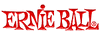
5,90 €
iThis widget links to Thomann, our affiliate partner. We may receive a commission when you purchase a product there.
Visit Shop

Member
Posts: 139
Joined: 31 ago 2022
Thank you eothen, I now have the basics clear in my head. Well done, you penetrated my thick skull:)
And thanks again Wolfgang, for the extra detail. And the video is great. Creativity trumps everything!
I think I'll buy this interface: https://www.thomann.de/gb/behringer_u_phoria_umc204hd.htm because it's almost as good as the Scarletts but half the price, has midi (in case I want a midi controller in future) and includes Waveform OEM which is the only software for Linux that seems to be bundled with anything. I installed the free version without problems.
I'll try to learn Ardour and Waveform together. There's a piano roll and a pattern generator on Waveform that I don't think exists on Ardour. The OEM version has advantages over the free version as described here: https://www.youtube.com/watch?v=3FVzo68C5Cs So because DAWs are all new to me I think it's best if I start by learning the best one for Linux (which seems to be Waveform, but you might disagree Wolfgang?)
Thank you both for your help, and to all on wikiloops - you are transforming me. <3:):W:|
And thanks again Wolfgang, for the extra detail. And the video is great. Creativity trumps everything!
I think I'll buy this interface: https://www.thomann.de/gb/behringer_u_phoria_umc204hd.htm because it's almost as good as the Scarletts but half the price, has midi (in case I want a midi controller in future) and includes Waveform OEM which is the only software for Linux that seems to be bundled with anything. I installed the free version without problems.
I'll try to learn Ardour and Waveform together. There's a piano roll and a pattern generator on Waveform that I don't think exists on Ardour. The OEM version has advantages over the free version as described here: https://www.youtube.com/watch?v=3FVzo68C5Cs So because DAWs are all new to me I think it's best if I start by learning the best one for Linux (which seems to be Waveform, but you might disagree Wolfgang?)
Thank you both for your help, and to all on wikiloops - you are transforming me. <3:):W:|
+2

SUPPORTER
Posts: 913
Joined: 14 feb 2018
Good choice on the Behringer, Peter - some audio engineer named Stefano Tronci (aka CrocoDuck, he's also co-developing the LSP Plugins for Linux) once wrote about them being as good as the Focusrites - that's why I've bought their 202hd for my brother, and yes the 204hd is even better.
That Røde mic is a very good one, a bit more linear than my own NT1-A which has the typical presence boost introduced by Neumann. Still, if you have the possibility then best walk into a well-equipped music store somewhere, mics are a very personal choice for vocalists (singers, speakers).
With the piano roll you have a very good point pro Tracktion Waveform - don't know the product too well, is that in their free version also? If not then you could try Qtractor on Linux which is better in regard to MIDI than Ardour is in its current form.
And good if you find this forum and the 'loops helpful. I was so happy to detect this site in early 2018, still love it to bits... :)
That Røde mic is a very good one, a bit more linear than my own NT1-A which has the typical presence boost introduced by Neumann. Still, if you have the possibility then best walk into a well-equipped music store somewhere, mics are a very personal choice for vocalists (singers, speakers).
With the piano roll you have a very good point pro Tracktion Waveform - don't know the product too well, is that in their free version also? If not then you could try Qtractor on Linux which is better in regard to MIDI than Ardour is in its current form.
And good if you find this forum and the 'loops helpful. I was so happy to detect this site in early 2018, still love it to bits... :)
+2
Member
Posts: 281
Joined: 30 gen 2021
Try not to sing near/at the wall, it can cause strange problems with phase. You'll find out by experimenting.
I don't know anything about your DAW but mine (studio one) has a mix window where you can add effects to the input signal (not a good idea as described above) but in the main part you can add effects that will not be recorded. It's quite nice to add a bit of reverb or echo or compression to your sound while you record and they stay on the channel for playback afterwards when you can adjust them or switch them off, add others etc.
You will love the DAW / interface setup once you get going.:W
I don't know anything about your DAW but mine (studio one) has a mix window where you can add effects to the input signal (not a good idea as described above) but in the main part you can add effects that will not be recorded. It's quite nice to add a bit of reverb or echo or compression to your sound while you record and they stay on the channel for playback afterwards when you can adjust them or switch them off, add others etc.
You will love the DAW / interface setup once you get going.:W
+3

Member
Posts: 139
Joined: 31 ago 2022
Although Tracktion say Waveform is bundled with many Behringer products, unfortunately not with the UMC204HD. So I've bought a Mackie Producer 2-2 for similar price and with similar specs. It has Onyx preamp (blurb says it's a bobby dazzler but all blurb says that!) and Linux people have run it straight out of the box and it comes with Waveform OEM. Should come tomorrow.
WRT my wall, zedders, it's 6 inches of soft insulation. But we'll see!
Thanks for the other info, z and w, and both of you take care and enjoy the music! :W:)
WRT my wall, zedders, it's 6 inches of soft insulation. But we'll see!
Thanks for the other info, z and w, and both of you take care and enjoy the music! :W:)
+3

the t.bone Ovid System CC 100
Condenser Clip Microphone for Ovid System

49 €
iThis widget links to Thomann, our affiliate partner. We may receive a commission when you purchase a product there.
Visit Shop
wikiloops online jamsessions are brought to you with friendly
support by:

Wikiloops is my practice, my inspiration and, most importantly, lends a friendly ear for all abilities to improve through collaboration. Thank you!
mpointon