Audacity revisited

Member
Posts: 45
Joined: 27 apr 2011
After a few years of not recording, I'm getting back into it, slowly. I downloaded, installed and tweaked Audacity 3.2.3 - the latest version. It has grown up over the time I was absent. New features and controls which I remember wishing for.
Rather than "winging it" which I did before, this time I have spent the time and effort to read through both the (included) manual and tutorials. I am a fan. It is much simpler than other DAWs I have investigated. It is not likely up to the standards of Professional (and expensive) DAW packages, but it has all of the tools I need to record and participate in Wikiloops from my small, simple home studio. So, for me, it works.
BTW, the manual, and I assume the UI are available in over a dozen languages, which might be nice for those who prefer one other than English.
Hope this is helpful.
Cheers,
David
Rather than "winging it" which I did before, this time I have spent the time and effort to read through both the (included) manual and tutorials. I am a fan. It is much simpler than other DAWs I have investigated. It is not likely up to the standards of Professional (and expensive) DAW packages, but it has all of the tools I need to record and participate in Wikiloops from my small, simple home studio. So, for me, it works.
BTW, the manual, and I assume the UI are available in over a dozen languages, which might be nice for those who prefer one other than English.
Hope this is helpful.
Cheers,
David
+2
SUPPORTER
Posts: 2081
Joined: 27 set 2014
I normally use Cubase, which is quite complicated. However, when I want to do a quick recording where I won't need to apply any effects or complicated editing I like to use Audacity, it's quick and easy. Also when I want to convert a WAV into MP3 to send in a mail for instance, I use Audacity. So yes, good program for certain things indeed!
+1

Ernie Ball 2221 Regular Slinky Gitarrensaiten
Saitensatz für E-Gitarre
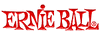
5,90 €
iThis widget links to Thomann, our affiliate partner. We may receive a commission when you purchase a product there.
Visit Shop

SUPPORTER
Posts: 68
Joined: 10 feb 2021
I bought Wavepad a couple years ago when I joined Wikiloops. It was kind of frustrating, not laid out in a logical way at least to me. My son told me about Audacity and I tried it and everything seemed intuitive and easy to use. I have used Audacity ever since and barely touch Wavepad.
+2

SUPPORTER
Posts: 6
Joined: 3 nov 2022
Hello , @teegee how do you get a song from the audactivity direction ready to upload into wikiloop?
Brgds
Günter (complato58)
Brgds
Günter (complato58)

SUPPORTER
Posts: 68
Joined: 10 feb 2021
Complato58 wrote:
Hello , @teegee how do you get a song from the audactivity direction ready to upload into wikiloop?
Brgds
Günter (complato58)
Hello , @teegee how do you get a song from the audactivity direction ready to upload into wikiloop?
Brgds
Günter (complato58)
Hello Complato! Assuming you have your track or project ready in audacity, you do the following:
1. Top level menu go to File then go down the list to Export
2. Select either MP3 or Wav format.
MP3 is compressed and a much smaller file and is fine for most tracks. Wav is not compressed,
is a much larger file and will have better sound quality.
Let me know if that is what you were asking Cheers! Mike :)
+1
wikiloops online jamsessions are brought to you with friendly
support by:

Thank you for allowing musicians across the continent the chance to connect!
shaneelks