Downloading files for ipads
Member
Posts: 12
Joined: 27 set 2025
Another newbie question…
I’ve had a look through some of the How To stuff and I did try to download a file to try it out but couldn’t find it on my iPad.. I saw the DL was available in mp3 which I presume is windows.. there was another file option, a very small file… are IOS downloads specified ?
Apologies if I’ve missed something obvious.. I have Garage Band and I’ve also DL BandLab if that helps.
I’ve had a look through some of the How To stuff and I did try to download a file to try it out but couldn’t find it on my iPad.. I saw the DL was available in mp3 which I presume is windows.. there was another file option, a very small file… are IOS downloads specified ?
Apologies if I’ve missed something obvious.. I have Garage Band and I’ve also DL BandLab if that helps.
SUPPORTER
Posts: 105
Joined: 23 ago 2021
I just did this on my iPhone. The issue for me was that the WL downloading process has an additional step.

Fender AV II 63 TELE RW RED TRANS
Electric Guitar
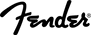
2.249 €
iThis widget links to Thomann, our affiliate partner. We may receive a commission when you purchase a product there.
Visit Shop
SUPPORTER
Posts: 105
Joined: 23 ago 2021
Step(s) actually. I was able to save both WL wav and mp3 files then import in BL. Standby for more details…
SUPPORTER
Posts: 105
Joined: 23 ago 2021
What worked for me on iPhone:
1) tap download mp3 or wav file on WL
2) tap Download on 'do you want to download'
3) note: -file is 'downloaded' but not saved -
4) tap on down-arrow (on iphone it's in lower left corner)
5) tap on Downloads
6) tap on your downloaded file (past downloads will also be visible until you clear the list)
7) file should be playable on screen
8) tap on what's sometimes called the Share Icon (box with arrow pointing upwards)
9) tap on Save to Files
10) tap on Save
Now the downloaded file will be in your Downloads folder and accessible from BL.
1) tap download mp3 or wav file on WL
2) tap Download on 'do you want to download'
3) note: -file is 'downloaded' but not saved -
4) tap on down-arrow (on iphone it's in lower left corner)
5) tap on Downloads
6) tap on your downloaded file (past downloads will also be visible until you clear the list)
7) file should be playable on screen
8) tap on what's sometimes called the Share Icon (box with arrow pointing upwards)
9) tap on Save to Files
10) tap on Save
Now the downloaded file will be in your Downloads folder and accessible from BL.
+1
Member
Posts: 12
Joined: 27 set 2025
Excellent.. thank you very much for taking the time to post.. I’ll give it a go tomorrow!
SUPPORTER
Posts: 105
Joined: 23 ago 2021
On my iPhone, I was able to download a template from WL, import it into Garageband, export to wav then upload to WL. Good luck. Keep reaching out if challenges persist.
wikiloops online jamsessions are brought to you with friendly
support by:

WikiLoops is the perfect place to exercise your instruments and share the results with the other musicians. It may even really help to turn yourself into a more experienced musician over time.
cschlote