Help needed

Member
Posts: 5
Joined: 26 lug 2014
Hi, I'm new to this site, found it last week, it's phenomenal. I listed to lots of mixes and liked what I heard so I thought I'd contribute to some mixes but I'm having massive problems. I want to use my laptop for this, it's a Dell Vostro running Windows 64 bit.
I'm trying to use a Behringer UCG102 interface but my guitar sound is around 1 second late in my headphones, obviously no use and the Behringer Guitar Combo software sounds terrible. I realise that this is probably a settings issue but I don't have a clue where to start.
Any help will be greatly appreciated.
If you're kind enough to reply, please make it as easy to follow as possible, if I can get it functioning I will be indebted to you forever. :o
I'm trying to use a Behringer UCG102 interface but my guitar sound is around 1 second late in my headphones, obviously no use and the Behringer Guitar Combo software sounds terrible. I realise that this is probably a settings issue but I don't have a clue where to start.
Any help will be greatly appreciated.
If you're kind enough to reply, please make it as easy to follow as possible, if I can get it functioning I will be indebted to you forever. :o

SUPPORTER
Posts: 372
Joined: 3 feb 2013
hello Davie and welcome to the loops from me :) I'm not techie, but I did a quick google search and found this video...not sure if it will be of any help to you.
Shi :)
http://www.youtube.com/watch?v=4lewtS38RfI
Shi :)
http://www.youtube.com/watch?v=4lewtS38RfI

Ernie Ball 2221 Regular Slinky Gitarrensaiten
Saitensatz für E-Gitarre
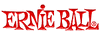
5,90 €
iThis widget links to Thomann, our affiliate partner. We may receive a commission when you purchase a product there.
Visit Shop

Member
Posts: 5
Joined: 26 lug 2014
Thanks Shi, I'll have a look at this tonight and try to get it working.
I would still welcome any other advice from anyone, you learn every day don't you!
I would still welcome any other advice from anyone, you learn every day don't you!
SUPPORTER
Posts: 2953
Joined: 30 dic 2010
Hey Davie,
let mem set you up with some very basic ideas about the trouble you are experiencing - I assume you are really new to the field of recording, so let me give you some vocabulary you'll need to understand any help given for your setup (i have no experience with the interface you mentioned).
1st Latency - thats what the delay is called that you are experiencing. Latency occurs if the devices used in a recording chain need some extra time to do their job - your chain propably is: guitar -> AD converter in the interface -> recording software -> audio output right now.
this is not unusual.
Still, you need to figure out where the latency is actually happening, there is two options:
a) it happens somewhere before the recording software - then the recorded guitar will be a second late compared to the backing when you playback your recording :(
or (and that is more likely)
b ) the latency happens after the recording software, then you will experience it while recording, but the recording itself will sound absolutely OK.
Most recording software will put all available cpu power into creating a good recording and will not bother if that causes latency on the audio output - there is several settings one can play around with to minimize that latency (p.e. by granting more memory), but the solution to your problem might be a lot easier than that:
Just dont listen to your guitar as it comes out of the recorder while playing.
I always mute the channel that is recording, so I wont be irritated by latency while playing (tho mine is much lower than one second - any latency will mess with you, no matter how short it is).
Now, you'll be wondering: But how am I supposed to hear what i am playing if I wear headphones?
What you will have to figure out here is how to get a decent monitor mix on those headphones. There is a lot of options how to do that.
The simplest would be to play over an amp and crank that up high enough so the backing on the headphones and the amps volume "mix" by themselfs, but thats not a professional approach (and your neighbours will hate you for doing that).
If you have a somewhat advanced recording software / interface, you might be able to do some "routing" of the guitar signal via software, so it may be sent to the audio output before being run thru the recording software (look for "pre listening settings"). You would split the guitar signal to two channels, one being forwarded to the recorder input and one serving the audio output.
I assume your software might not support that, so here is another option to do the same outside of the computer:
If you get some kind of really small mixer with a few inputs (4 at least, either one pre-fader AUX OR direct outs needed), you can use that to mix your headphones the way you want.
Simply integrate it into your chain before entering the audio interface, so we'll have
guitar -> mixer [aux/direct out] -> converter -> recorder
mixer [main out] -> headphones
while the backing track playback will come in the monitor mix like this
recorder -> converter -> mixer stereo in -> mixer main out -> headphones
mind that you will then have a clean signal on your headphone mix and wont hear any fancy effects added by software - effects are one of the big causes of latency, so you might have to live with that. VST is not necessaryly built for live use.
hope this helps get a first idea what is happening and how to find a working setup.
let mem set you up with some very basic ideas about the trouble you are experiencing - I assume you are really new to the field of recording, so let me give you some vocabulary you'll need to understand any help given for your setup (i have no experience with the interface you mentioned).
1st Latency - thats what the delay is called that you are experiencing. Latency occurs if the devices used in a recording chain need some extra time to do their job - your chain propably is: guitar -> AD converter in the interface -> recording software -> audio output right now.
this is not unusual.
Still, you need to figure out where the latency is actually happening, there is two options:
a) it happens somewhere before the recording software - then the recorded guitar will be a second late compared to the backing when you playback your recording :(
or (and that is more likely)
b ) the latency happens after the recording software, then you will experience it while recording, but the recording itself will sound absolutely OK.
Most recording software will put all available cpu power into creating a good recording and will not bother if that causes latency on the audio output - there is several settings one can play around with to minimize that latency (p.e. by granting more memory), but the solution to your problem might be a lot easier than that:
Just dont listen to your guitar as it comes out of the recorder while playing.
I always mute the channel that is recording, so I wont be irritated by latency while playing (tho mine is much lower than one second - any latency will mess with you, no matter how short it is).
Now, you'll be wondering: But how am I supposed to hear what i am playing if I wear headphones?
What you will have to figure out here is how to get a decent monitor mix on those headphones. There is a lot of options how to do that.
The simplest would be to play over an amp and crank that up high enough so the backing on the headphones and the amps volume "mix" by themselfs, but thats not a professional approach (and your neighbours will hate you for doing that).
If you have a somewhat advanced recording software / interface, you might be able to do some "routing" of the guitar signal via software, so it may be sent to the audio output before being run thru the recording software (look for "pre listening settings"). You would split the guitar signal to two channels, one being forwarded to the recorder input and one serving the audio output.
I assume your software might not support that, so here is another option to do the same outside of the computer:
If you get some kind of really small mixer with a few inputs (4 at least, either one pre-fader AUX OR direct outs needed), you can use that to mix your headphones the way you want.
Simply integrate it into your chain before entering the audio interface, so we'll have
guitar -> mixer [aux/direct out] -> converter -> recorder
mixer [main out] -> headphones
while the backing track playback will come in the monitor mix like this
recorder -> converter -> mixer stereo in -> mixer main out -> headphones
mind that you will then have a clean signal on your headphone mix and wont hear any fancy effects added by software - effects are one of the big causes of latency, so you might have to live with that. VST is not necessaryly built for live use.
hope this helps get a first idea what is happening and how to find a working setup.

Member
Posts: 21
Joined: 23 dic 2012
First time setup for recording is always tricky.
Download the asio4all driver (its free and safe) it Will help you with the lag issues
Download the asio4all driver (its free and safe) it Will help you with the lag issues

Member
Posts: 5
Joined: 26 lug 2014
Thanks for your advice Dick, I've got a Boss BR 1200 workstation but I want to try using my laptop so I'll look into your suggestions.
Ghostfish, I've already got the asio4all driver, I'll try again over the next week when I get a minute to myself. Thanks for the advice.
Ghostfish, I've already got the asio4all driver, I'll try again over the next week when I get a minute to myself. Thanks for the advice.
wikiloops online jamsessions are brought to you with friendly
support by:

like it? love it? Pay for it ! thanks Yall !!
HiFiFlutes