Delay

Member
Posts: 35
Joined: 28 mag 2015
I am relatively new to this recording concept, but most of it is straight forward I think The problem I continue to battle is this . I am using a Yamaha MG10/2 mixer - with no delay settings, an Audiobox USB box with no delay settings, yet, my latest track, as with most of them is I laid down a keyboard track, and am trying to lay a vocal over the top, but am continuing to get delay feedback that throws the timing out of whack. This is driving me nuts. oh and also I use Audacity for recording with no delay settings being used. What is the deal? any ideas please?

Member
Posts: 522
Joined: 27 feb 2015
Ahh, didn't realise you'd started a thread in the forum. Not enough people use or check the forums!
As we discussed on the Shoutbox, you need to look at your sound card drivers. The delay you're experiencing is 'latency' and is the bane of many an electronic musician, especially those on Windows. Latency is the delay between the audio coming in and your computer processing it and outputting it. It often causes the software to lag with it making it seem unresponsive. Built-in Windows drivers are, basically, not good enough for this kind of application as they cause a delay too much for those required by musicians.
You need to install the drivers for your Audiobox sound interface and make sure Audacity is making use of them for both input and output. As a consequence, you need to monitor thorough the outputs of your Audiobox device, not the built-in output of your computer. The built-in line out of your PC will introduce massively unacceptable delays, especially when you're trying to listen to existing playback whilst recording at the same time.
Hopefully this will solve your problems. It's hell, I know.
As we discussed on the Shoutbox, you need to look at your sound card drivers. The delay you're experiencing is 'latency' and is the bane of many an electronic musician, especially those on Windows. Latency is the delay between the audio coming in and your computer processing it and outputting it. It often causes the software to lag with it making it seem unresponsive. Built-in Windows drivers are, basically, not good enough for this kind of application as they cause a delay too much for those required by musicians.
You need to install the drivers for your Audiobox sound interface and make sure Audacity is making use of them for both input and output. As a consequence, you need to monitor thorough the outputs of your Audiobox device, not the built-in output of your computer. The built-in line out of your PC will introduce massively unacceptable delays, especially when you're trying to listen to existing playback whilst recording at the same time.
Hopefully this will solve your problems. It's hell, I know.

Ernie Ball 2221 Regular Slinky Gitarrensaiten
Saitensatz für E-Gitarre
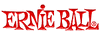
5,90 €
iThis widget links to Thomann, our affiliate partner. We may receive a commission when you purchase a product there.
Visit Shop

Member
Posts: 39
Joined: 15 giu 2014
You may also want to run the [url=http://manual.audacityteam.org/o/man/latency_test.html] Latency Test [/url] on Audacity and get rid of its own latency when recording :)

Member
Posts: 990
Joined: 16 ott 2011
Glad you all posted this helps answer a lot questions thanks

SUPPORTER
Posts: 244
Joined: 14 dic 2014
Is "ASIO4ALL" could be considered as an "universal" driver freeware ?
I know it was my rescue to connect a M-Audio usb soundcard with old Windows XP version. The M-audio had not specific driver on this version (plug&play system)
I know it was my rescue to connect a M-Audio usb soundcard with old Windows XP version. The M-audio had not specific driver on this version (plug&play system)

SUPPORTER
Posts: 763
Joined: 7 gen 2013
this is more a fallback in case a specific interface doesnt have a driver available

Member
Posts: 35
Joined: 28 mag 2015
It was in fact a letency problem because I was not using the Audiobox drivers, but the Microsoft drivers that were messing me up. Thanks for the help!!

Member
Posts: 1
Joined: 2 mar 2014
How's that delay now? With asio I can get my latency to 5ms

the t.bone Ovid System CC 100
Condenser Clip Microphone for Ovid System

49 €
iThis widget links to Thomann, our affiliate partner. We may receive a commission when you purchase a product there.
Visit Shop
Member
Posts: 374
Joined: 25 mar 2012
Tofzegrit wrote:
Is could be considered as an "universal" driver freeware ?
I know it was my rescue to connect a M-Audio usb soundcard with old Windows XP version. The M-audio had not specific driver on this version (plug&play system)
Is could be considered as an "universal" driver freeware ?
I know it was my rescue to connect a M-Audio usb soundcard with old Windows XP version. The M-audio had not specific driver on this version (plug&play system)
"ASIO4ALL" is a wrapper that makes a sound driver look as an ASIO driver in case no one is available from the manufacturer. To my knowing it does not report latency and should be avoided unless absolutely necessary
wikiloops online jamsessions are brought to you with friendly
support by:

Wikiloops is my Music Wonderland, it's only take a few days till you get addicted! I'm so lucky to finally found this place.
aleonz