LANDR (mastering tracks online!!)

Member
Posts: 52
Joined: 31 ott 2011
Hi, from Canada come a new kind of technolgy for mastering tracks online!!
Anyone know [url=https://www.landr.com/en]LANDR[/url] - a new technology of online mastering with stunning results and that in 5 minutes!!! You can test this with your own tracks...
What you think about this?
Anyone know [url=https://www.landr.com/en]LANDR[/url] - a new technology of online mastering with stunning results and that in 5 minutes!!! You can test this with your own tracks...
What you think about this?

Member
Posts: 990
Joined: 16 ott 2011
Interesting stuff thanks for posting

Fender AV II 63 TELE RW RED TRANS
Electric Guitar
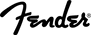
2.249 €
iThis widget links to Thomann, our affiliate partner. We may receive a commission when you purchase a product there.
Visit Shop

Member
Posts: 50
Joined: 7 feb 2016
Thanks for posting. I'm going to give it a try.
Laurent
Laurent

SUPPORTER
Posts: 111
Joined: 9 nov 2016
I just had a go with a track, i was actually pretty impressed! Made it pretty crisp sounding, and removed some unwanted mid :) Need to try this out more :D
But to be able to download your masters in high quality you need to pay up! :P
But to be able to download your masters in high quality you need to pay up! :P
+1

Member
Posts: 50
Joined: 7 feb 2016
To have a more precise idea of what LANDR can do for us as musician and not sound engineer, here is a compare feature.
Without mastering:
[wl]131404[/wl]
With "Medium" Mastering:
[wl]131744[/wl]
BR,
Laurent
Without mastering:
[wl]131404[/wl]
With "Medium" Mastering:
[wl]131744[/wl]
BR,
Laurent

Member
Posts: 118
Joined: 21 nov 2015
Just a word of caution on that comparison - the 'mastered' track is at an overall higher level and it's a well-known phsycho-acoustic phenomenon that people will always thing that something that is louder sounds 'better' (which is why everyone compresses stuff in mastering!).
Still this looks pretty interesting. Curious whether anybody uses any of the built-in Reaper plugins for this though?
Still this looks pretty interesting. Curious whether anybody uses any of the built-in Reaper plugins for this though?
+2

Member
Posts: 118
Joined: 21 nov 2015
Just a word of caution on that comparison - the 'mastered' track is at an overall higher level and it's a well-known phsycho-acoustic phenomenon that people will always thing that something that is louder sounds 'better' (which is why everyone compresses stuff in mastering!).
Still this looks pretty interesting. Curious whether anybody uses any of the built-in Reaper plugins for this though?
Still this looks pretty interesting. Curious whether anybody uses any of the built-in Reaper plugins for this though?
+2
Member
Posts: 111
Joined: 11 lug 2015
I used to use AAMS Mastering software . The free version works fine and no trial expiration.I have had it for years but used to be the trial had no limitions at all other then an occasional pop up.
The thing about AAMS is you actually can use the Wizard, or when you understand Mastering better , you can do it manually.
I no longer use it but its an alternative to Landr and you have two additional benefits over Landr:
1. It has a learn feature. So....say I like GrooveEnths track and the overall production "feel" he has. I can run his track thru AAms, and it will anaylyze EQing, peaks, lows etc...and then I can save all the info as a preset. Now , if I get a track mixed close to his, I can have AAMS process the track and EQ, Compress and add all the gloss same as his resulting in a track that has the same production gloss as his! YOU CAN GET THE SAME OVERALL PRODUCTION FEEL OF A TRACK YOU LIKE EVEN IF IT ISNT YOURS.
2. You can actually learn and process manually and use presets of very expensive mastering software. It has the exact multiband compressor IZOTOPE OZone uses..etc.....
IT HAS THE EXACT SOFTWERE BUT NOT IN FULL FORM OF MAJOR MASTERING SOFTWARES LIKE IZOTOPE, ALESIS...ETC...
The thing is YOU become in control. Not an external website.
Th Only negative is its only for windows.
The free trial will work with no expiration
You can dowload for free and compare with Landr.
http://www.curioza.com/
[youtube]J-pY8sWMxVk[/youtube]
[youtube]-En4jglBOoI[/youtube]
The thing about AAMS is you actually can use the Wizard, or when you understand Mastering better , you can do it manually.
I no longer use it but its an alternative to Landr and you have two additional benefits over Landr:
1. It has a learn feature. So....say I like GrooveEnths track and the overall production "feel" he has. I can run his track thru AAms, and it will anaylyze EQing, peaks, lows etc...and then I can save all the info as a preset. Now , if I get a track mixed close to his, I can have AAMS process the track and EQ, Compress and add all the gloss same as his resulting in a track that has the same production gloss as his! YOU CAN GET THE SAME OVERALL PRODUCTION FEEL OF A TRACK YOU LIKE EVEN IF IT ISNT YOURS.
2. You can actually learn and process manually and use presets of very expensive mastering software. It has the exact multiband compressor IZOTOPE OZone uses..etc.....
IT HAS THE EXACT SOFTWERE BUT NOT IN FULL FORM OF MAJOR MASTERING SOFTWARES LIKE IZOTOPE, ALESIS...ETC...
The thing is YOU become in control. Not an external website.
Th Only negative is its only for windows.
The free trial will work with no expiration
You can dowload for free and compare with Landr.
http://www.curioza.com/
[youtube]J-pY8sWMxVk[/youtube]
[youtube]-En4jglBOoI[/youtube]
+3

Harley Benton TE-52 NA Vintage Series
Electric Guitar

159 €
iThis widget links to Thomann, our affiliate partner. We may receive a commission when you purchase a product there.
Visit Shop
Member
Posts: 111
Joined: 11 lug 2015
GrooveEnth wrote:
Just a word of caution on that comparison - the 'mastered' track is at an overall higher level and it's a well-known phsycho-acoustic phenomenon that people will always thing that something that is louder sounds 'better' (which is why everyone compresses stuff in mastering!).
Still this looks pretty interesting. Curious whether anybody uses any of the built-in Reaper plugins for this though?
Just a word of caution on that comparison - the 'mastered' track is at an overall higher level and it's a well-known phsycho-acoustic phenomenon that people will always thing that something that is louder sounds 'better' (which is why everyone compresses stuff in mastering!).
Still this looks pretty interesting. Curious whether anybody uses any of the built-in Reaper plugins for this though?
Basic Reaper Mastering goes like this but this applies to all DAWs.
This is just basic Mastering and the chain /order is basically the same always.
1. Mix in mono. This is what the big boys do. Get everything sounding awesome in mono then go back to Stereo. You will get a much more accurate mix.
The following you add to your MAster EFX chain located on your Master volume slider in this order before you render.....
2.First step is EQing. There are many EQ plug ins. I personally am a fan of Voxengo software but I now use TDR VOS Slick EQ. There are many Mastering EQs for free to download. If you are new to Eqing , alot of times EQ plug ins have presets that are very good and will do a great job with one click getting you in the ballpark.So no worries.Your first EQ question to yourself should always be "Are all the instruments clear and does anything sound muddy". Start from there and try the presets to clen everything up from muddy/crossover frequencies.".
3.Next is Compression. Preferably a MultiBand. I use C3 Multiband but it isnt pretty but its deadly and has many presets for tracks.
4. Third step concerns Saturation. Youll need a Saturation software like Density Mk3 or YOU WA Shock to name a few. Think of this step as preamping your entire track. It is more then simple "making louder". It is adding fullness and dimension.
5.Finally a limiter. Controls volume fluxuations and peaks and overall glosses your track.There are many but for Reaper ...two stand out... Limiter no 6 and Molot. Both are on lists for best mastering limiters and are free.
Optional Step 6 can be stereo enhancement plug in or some kind of audio Dolby process etc...whatever.
Just install in your Reaper VST folder and go to effects and update the effects list.
Everything I just mentioned was used using just the presets in those plug ins to do this. It makes even an idiot like me look good.
https://soundcloud.com/relativity1/acoustica
.
+4

Member
Posts: 118
Joined: 21 nov 2015
Wow - thanks Relativity - some great info there. And to think I'm just been dumping tracks straight out without any kind of processing! (I have started using a multi-band compressor for the bass part though). Looks like I am going to have fun learning some new tricks! :)
+2
Member
Posts: 111
Joined: 11 lug 2015
GrooveEnth wrote:
Wow - thanks Relativity - some great info there. And to think I'm just been dumping tracks straight out without any kind of processing! (I have started using a multi-band compressor for the bass part though). Looks like I am going to have fun learning some new tricks! :)
Wow - thanks Relativity - some great info there. And to think I'm just been dumping tracks straight out without any kind of processing! (I have started using a multi-band compressor for the bass part though). Looks like I am going to have fun learning some new tricks! :)
Alot of the ones I mentioned are free. Both MAc or Windows plug ins. Just install in the Reaper vst folder. On Mac I think its the Shared main Plug Ins folder.
Thats the basic jist. Try the free download of Ames and you can see the process. Its very very basic but really deadly.
The plug ins I mentioned have tons of "Presets " that are useable as is, so no need to fiddle knobs but you can if you wish. they are very practical and effective plug ins.
Mastering is final polish of a completed track thats ready to be completed with no additional aadds . Its the icing on the cake of a done track. No need if you expect additional add ons.
Enjoy!
+4
Member
Posts: 111
Joined: 11 lug 2015
Bump.

Daddario EXL170
Electric Bass String Set

22,90 €
iThis widget links to Thomann, our affiliate partner. We may receive a commission when you purchase a product there.
Visit Shop

Member
Posts: 522
Joined: 27 feb 2015
Relativity wrote:[i]
1. Mix in mono. This is what the big boys do. Get everything sounding awesome in mono then go back to Stereo. You will get a much more accurate mix.
The following you add to your MAster EFX chain located on your Master volume slider in this order before you render.....
2.First step is EQing. There are many EQ plug ins. I personally am a fan of Voxengo software but I now use TDR VOS Slick EQ. There are many Mastering EQs for free to download. If you are new to Eqing , alot of times EQ plug ins have presets that are very good and will do a great job with one click getting you in the ballpark.So no worries.Your first EQ question to yourself should always be "Are all the instruments clear and does anything sound muddy". Start from there and try the presets to clen everything up from muddy/crossover frequencies.".
3.Next is Compression. Preferably a MultiBand. I use C3 Multiband but it isnt pretty but its deadly and has many presets for tracks.[/i]
1. Mix in mono. This is what the big boys do. Get everything sounding awesome in mono then go back to Stereo. You will get a much more accurate mix.
The following you add to your MAster EFX chain located on your Master volume slider in this order before you render.....
2.First step is EQing. There are many EQ plug ins. I personally am a fan of Voxengo software but I now use TDR VOS Slick EQ. There are many Mastering EQs for free to download. If you are new to Eqing , alot of times EQ plug ins have presets that are very good and will do a great job with one click getting you in the ballpark.So no worries.Your first EQ question to yourself should always be "Are all the instruments clear and does anything sound muddy". Start from there and try the presets to clen everything up from muddy/crossover frequencies.".
3.Next is Compression. Preferably a MultiBand. I use C3 Multiband but it isnt pretty but its deadly and has many presets for tracks.[/i]
I like the sound of that mix in mono tip. I will definitely try that on my next mixdown. I'm also interested in the C3 Multiband - I've tried it but find its array of options daunting to say the least! I'll look into it - I treated myself to the Waves Gold suite (mostly for the RVerb) and just don't use many of its abilities! At the moment, I use the L2 on my master track for gain optimisiation/limiting/compression.
My only problem these days is I'm fidning I'm moving away from any kind of MB compression on the drums. All my drum mixes have a master volume control for the group of faders, but I find often adding multiband compression harsh (I use Apple's AU built-in one) and takes all the presence from my drums so am using it less and less. I think I just need to learn to use something like the C3 properly!
Thanks for the tips.
+1
wikiloops online jamsessions are brought to you with friendly
support by:

It expands your horizon - and you don't have to make appointments!
taBASSco
