My Problems (and Solution) Recording the Bass
Member
Posts: 23
Joined: 24 ago 2024
I'm writing my post today to address issues I was having when recording the electric bass guitar in Logic Pro X (ver11). I'm also taking a comment from Hartmut and bringing the discussion here. I will start with my template track #301916. This track has a clipped section or portion that's boomy. This was a problem because it would still sound like it was my fault since I was adding bass guitar. This is secondary to my bass track but I'll address it nearer to the end of my post.
I have a track for the template and I created a track for the bass. I use channel settings for different instruments and I would be recording via an M-Audio interface and using Logic's amp modeling of a "Modern Bass Amp" but I think it's supposed to be an Ampeg. I have the settings cranked to playback levels, gain, compression, brightness, compression-gain. If I use these settings and leave the template track at unity gain, I can hear the bass but I better keep all fingers on the strings and the guitar in one fixed position. It buzzes and hums, etc. It's a cheap bass ($68 US) but I found the solution and I'm here to share.
First, go to the bass amp plugin and cut back the gains, turn off the brightness, etc. until the noise from the single coils goes away. Do this incrementally and find the quietness you can tolerate. Don't be concerned about the tone, volume, punch, etc at this point. We'll get there.
Now, pull the template track slider down until you can hear it with the current bass settings. Do not be concerned about mix, balance, dynamics, etc. Just be happy that you can hear the template track and record your bass addition.
When you have a final take, now we play music producer. Set the original template track to unity gain. Open the bass amp plugin and do a playback. Turn on the brightness, crank up the volume, highlight your fine bass addition. Make your adjustments here. Produce the next hit song.
My finished production is #301929
P.S. about the boom in the original template, I tamed I suppose. Before I bounce, I don't master formally per se for wikiloops, but I do add plugins to the "Stereo Out" track that writes to "bounce". I use a studio compressor, a channel eq, and Logic's ChromaVerb (for reverb). I think a combination of frequency reduction and compression tamed the one dynamic mishap in the original template.
I have a track for the template and I created a track for the bass. I use channel settings for different instruments and I would be recording via an M-Audio interface and using Logic's amp modeling of a "Modern Bass Amp" but I think it's supposed to be an Ampeg. I have the settings cranked to playback levels, gain, compression, brightness, compression-gain. If I use these settings and leave the template track at unity gain, I can hear the bass but I better keep all fingers on the strings and the guitar in one fixed position. It buzzes and hums, etc. It's a cheap bass ($68 US) but I found the solution and I'm here to share.
First, go to the bass amp plugin and cut back the gains, turn off the brightness, etc. until the noise from the single coils goes away. Do this incrementally and find the quietness you can tolerate. Don't be concerned about the tone, volume, punch, etc at this point. We'll get there.
Now, pull the template track slider down until you can hear it with the current bass settings. Do not be concerned about mix, balance, dynamics, etc. Just be happy that you can hear the template track and record your bass addition.
When you have a final take, now we play music producer. Set the original template track to unity gain. Open the bass amp plugin and do a playback. Turn on the brightness, crank up the volume, highlight your fine bass addition. Make your adjustments here. Produce the next hit song.
My finished production is #301929
P.S. about the boom in the original template, I tamed I suppose. Before I bounce, I don't master formally per se for wikiloops, but I do add plugins to the "Stereo Out" track that writes to "bounce". I use a studio compressor, a channel eq, and Logic's ChromaVerb (for reverb). I think a combination of frequency reduction and compression tamed the one dynamic mishap in the original template.
+1
SUPPORTER
Posts: 90
Joined: 4 lug 2014
In my humble opinion your solution seems a bit of putting the horse behind the carriage. Because I still hear a lot of unwanted crackle and hum noise in your mix like the power, the amp or simply the signal cable has a defect. So this is probably in your recording input stage. In that case try a better cable or repair your bass. You say it's cheap so maybe it's a simple thing like the grounding or shielding. Worser caser an upgrade in pickups and/or the (passive or active) tone circuit is necessary.
But just in case it's not in your untreated recording then it's probably in a strange way in your used plugin combinations. A lot of ampsims are not used the right way. If you want to replicate the sound and behavior of the desired amp in a simulation the correct input gains are needed. Remembering old school VU-meters and cassette-recorders in combination with basic guiat and bass amp skills makes that it's often done wrong. When in doubt you can check this video on how that's done just because of the way these plugins are designed.
[youtube]jXKZqJtjLkg?si=n0JOHWU-Kr8riNd3[/youtube]
But if that's the case you might just want a simpler approach to a consistent low end with a hint of live amp sound. And consider adding a little distorted 'edge' in the 8-10k Hz region, this will make a bass translate better on a telephone or tablet speaker. Of course it's not the only way to get a better sounding bass, but this technique of splitting the recorded in a low and high part in the folowing video has been a good start for me.
[youtube]btsWALco8Xk?si=iEmtL8DnNuC9HC5a[/youtube]
Have fun!
But just in case it's not in your untreated recording then it's probably in a strange way in your used plugin combinations. A lot of ampsims are not used the right way. If you want to replicate the sound and behavior of the desired amp in a simulation the correct input gains are needed. Remembering old school VU-meters and cassette-recorders in combination with basic guiat and bass amp skills makes that it's often done wrong. When in doubt you can check this video on how that's done just because of the way these plugins are designed.
[youtube]jXKZqJtjLkg?si=n0JOHWU-Kr8riNd3[/youtube]
But if that's the case you might just want a simpler approach to a consistent low end with a hint of live amp sound. And consider adding a little distorted 'edge' in the 8-10k Hz region, this will make a bass translate better on a telephone or tablet speaker. Of course it's not the only way to get a better sounding bass, but this technique of splitting the recorded in a low and high part in the folowing video has been a good start for me.
[youtube]btsWALco8Xk?si=iEmtL8DnNuC9HC5a[/youtube]
Have fun!
+3

Focusrite Scarlett 2i2 3rd NT1A Bundle
Rode NT1-A Complete Vocal Recording

299 €
iThis widget links to Thomann, our affiliate partner. We may receive a commission when you purchase a product there.
Visit Shop
SUPPORTER
Posts: 683
Joined: 19 set 2018
The Warren Huart Two Track Bass Hi/Bass Low Method Fivestringer is referring to, used on a Wikiloops track:
Open up a graphical EQ on your bass track and play E, A, D and G seperatley .-writing down the dominant frequency of each of your strings. ( The highest peak)
In the same graphical EQ, Now make two presets:
Bass Low and Bass High.
BASS TRACK 1 (MONO ) add the following EQ with the Bass High preset:
In Bass High preset just make the two frequencies for D and G that you wrote down +3db Q of 1
Create a Low Shelf just below the D strings frequency and make it -3db
Should look like this. D and G string frequncy boosted and a low shelf added to everything just below the D string:
[img]https://scontent-atl3-2.xx.fbcdn.net/v/t39.30808-6/460732669_3169980149799806_9050891581938924597_n.jpg?_nc_cat=102&ccb=1-7&_nc_sid=127cfc&_nc_ohc=RJY2Fh9HUOcQ7kNvgE7jAFu&_nc_ht=scontent-atl3-2.xx&oh=00_AYAto9rLrn5MDLj1PycFJFdkTSW0oT5Gc4hexa1thbE9VA&oe=66F6A37D[/img]
Next create a EQ preset called "Bass low" FOR BASS TRACK 2 (MONO)
Add two frequencies both of your E and A strings you jotted down. Increase them +3 db. Anything above the A string frequency add a Low shelF -3 db.
Should look like this and be a mirror of your bass hi preset. E and A string boosted and a low shelf added to everything just above the A string frequency:
[img]https://scontent-atl3-2.xx.fbcdn.net/v/t39.30808-6/460730846_3169987333132421_8381124754892657262_n.jpg?_nc_cat=111&ccb=1-7&_nc_sid=127cfc&_nc_ohc=dJFdBSiL42MQ7kNvgGaQDzN&_nc_ht=scontent-atl3-2.xx&oh=00_AYBXLCwnZ1sTeNOmq0wY41qqPazUHgjSj1RAlffmE8YVSA&oe=66F6AFAC[/img]
Now you should have Bass track 1 with the Bass Hi eq preset
Bass track 2 is Bass Low preset.
You can add an amp sim to bass high or else mix the two to a Buss track with an amp sim. Whatever floats your boat.
The important thing here is you HAVE ONE TRACK WITH YOUR TWO UPPER STRINGS BBOOSTED
ONE TRACK WITH YOUR TWO LOWER STRINGS BOOSTED.
Now if you know what a multi band compressor does, add one to the Bass Low and ONLY have it compress your A string frequency and LOWER.
You will get tight and punch low end
This is my multiband EQ. Im telling it to compress ONLY my E and A string frequencies and lower.
[img]https://scontent-atl3-1.xx.fbcdn.net/v/t39.30808-6/460879398_3169995933131561_9005911116107633598_n.jpg?_nc_cat=108&ccb=1-7&_nc_sid=127cfc&_nc_ohc=kElxeA1FpaQQ7kNvgFu2X1U&_nc_ht=scontent-atl3-1.xx&_nc_gid=AP8VTNkzP5LJ6WTjfzI4Mwz&oh=00_AYBeUJML9bGjfdikQfvVDbDtnX0TyjbooLvMp9RcpulsQQ&oe=66F6B233[/img]
This video is all about this method,Its what they do in studios.
[youtube]btsWALco8Xk[/youtube]
If your upper strings need help in the mix you simply increase volume on your Bass High track .You can also boost one string in your EQ if your pickups arent set optimally. Its rather nice.
Your Bass Low track you can Low Cut at 40 hz and get rid of lots of bass mud and then compress for punch.
I used it here: I had a Gallien Krueger amp sim on the upper bass strings and an Ampeg B15 for the lower strings and just blended the two tracks.
[wl]301959 [/wl]
On the Wikiloops track all I did was add a LOW cut EQ at 80hz after listeniong to Jean Pauls kick drum . 80hz happened to be where I could cut all the muddly bass frequencies and not change his kick drum thump.I also added a High Shelf to boost Jean Pauls cymbals slightly.
[img]https://scontent-atl3-1.xx.fbcdn.net/v/t39.30808-6/461082835_3170029836461504_6790132031781678332_n.jpg?_nc_cat=110&ccb=1-7&_nc_sid=127cfc&_nc_ohc=p9S6vtAGg28Q7kNvgGjhhGh&_nc_ht=scontent-atl3-1.xx&oh=00_AYA2fClgtUiOwr6wjH1xTtFmSkRl0_1KiVR5AKnO7BPrUQ&oe=66F6B1E4[/img]
Oh yeah- And stop believeing Stereo bass is a good thing. Mono Bass panned center is maximum punch and impact.
Stereo destroys a basses clarity and impact.
Two mono bass tracks on top of each other are much more preferable then Stereo goobledegook.
Pan them no more then 2% to thicken it.
Stereo bass is your enemy.
Mono is your friend.
Open up a graphical EQ on your bass track and play E, A, D and G seperatley .-writing down the dominant frequency of each of your strings. ( The highest peak)
In the same graphical EQ, Now make two presets:
Bass Low and Bass High.
BASS TRACK 1 (MONO ) add the following EQ with the Bass High preset:
In Bass High preset just make the two frequencies for D and G that you wrote down +3db Q of 1
Create a Low Shelf just below the D strings frequency and make it -3db
Should look like this. D and G string frequncy boosted and a low shelf added to everything just below the D string:
[img]https://scontent-atl3-2.xx.fbcdn.net/v/t39.30808-6/460732669_3169980149799806_9050891581938924597_n.jpg?_nc_cat=102&ccb=1-7&_nc_sid=127cfc&_nc_ohc=RJY2Fh9HUOcQ7kNvgE7jAFu&_nc_ht=scontent-atl3-2.xx&oh=00_AYAto9rLrn5MDLj1PycFJFdkTSW0oT5Gc4hexa1thbE9VA&oe=66F6A37D[/img]
Next create a EQ preset called "Bass low" FOR BASS TRACK 2 (MONO)
Add two frequencies both of your E and A strings you jotted down. Increase them +3 db. Anything above the A string frequency add a Low shelF -3 db.
Should look like this and be a mirror of your bass hi preset. E and A string boosted and a low shelf added to everything just above the A string frequency:
[img]https://scontent-atl3-2.xx.fbcdn.net/v/t39.30808-6/460730846_3169987333132421_8381124754892657262_n.jpg?_nc_cat=111&ccb=1-7&_nc_sid=127cfc&_nc_ohc=dJFdBSiL42MQ7kNvgGaQDzN&_nc_ht=scontent-atl3-2.xx&oh=00_AYBXLCwnZ1sTeNOmq0wY41qqPazUHgjSj1RAlffmE8YVSA&oe=66F6AFAC[/img]
Now you should have Bass track 1 with the Bass Hi eq preset
Bass track 2 is Bass Low preset.
You can add an amp sim to bass high or else mix the two to a Buss track with an amp sim. Whatever floats your boat.
The important thing here is you HAVE ONE TRACK WITH YOUR TWO UPPER STRINGS BBOOSTED
ONE TRACK WITH YOUR TWO LOWER STRINGS BOOSTED.
Now if you know what a multi band compressor does, add one to the Bass Low and ONLY have it compress your A string frequency and LOWER.
You will get tight and punch low end
This is my multiband EQ. Im telling it to compress ONLY my E and A string frequencies and lower.
[img]https://scontent-atl3-1.xx.fbcdn.net/v/t39.30808-6/460879398_3169995933131561_9005911116107633598_n.jpg?_nc_cat=108&ccb=1-7&_nc_sid=127cfc&_nc_ohc=kElxeA1FpaQQ7kNvgFu2X1U&_nc_ht=scontent-atl3-1.xx&_nc_gid=AP8VTNkzP5LJ6WTjfzI4Mwz&oh=00_AYBeUJML9bGjfdikQfvVDbDtnX0TyjbooLvMp9RcpulsQQ&oe=66F6B233[/img]
This video is all about this method,Its what they do in studios.
[youtube]btsWALco8Xk[/youtube]
If your upper strings need help in the mix you simply increase volume on your Bass High track .You can also boost one string in your EQ if your pickups arent set optimally. Its rather nice.
Your Bass Low track you can Low Cut at 40 hz and get rid of lots of bass mud and then compress for punch.
I used it here: I had a Gallien Krueger amp sim on the upper bass strings and an Ampeg B15 for the lower strings and just blended the two tracks.
[wl]301959 [/wl]
On the Wikiloops track all I did was add a LOW cut EQ at 80hz after listeniong to Jean Pauls kick drum . 80hz happened to be where I could cut all the muddly bass frequencies and not change his kick drum thump.I also added a High Shelf to boost Jean Pauls cymbals slightly.
[img]https://scontent-atl3-1.xx.fbcdn.net/v/t39.30808-6/461082835_3170029836461504_6790132031781678332_n.jpg?_nc_cat=110&ccb=1-7&_nc_sid=127cfc&_nc_ohc=p9S6vtAGg28Q7kNvgGjhhGh&_nc_ht=scontent-atl3-1.xx&oh=00_AYA2fClgtUiOwr6wjH1xTtFmSkRl0_1KiVR5AKnO7BPrUQ&oe=66F6B1E4[/img]
Oh yeah- And stop believeing Stereo bass is a good thing. Mono Bass panned center is maximum punch and impact.
Stereo destroys a basses clarity and impact.
Two mono bass tracks on top of each other are much more preferable then Stereo goobledegook.
Pan them no more then 2% to thicken it.
Stereo bass is your enemy.
Mono is your friend.
+4
Member
Posts: 23
Joined: 24 ago 2024
Thank you both for this discussion. Now I have more questions lol. Is step one to record via interface direct (1/4) or DI (XLR) bass or guitar for that matter and use no-plugins? E.g. I might think that I may need a touch of overdrive for a guitar but bass I "could" play raw. Would direct, unaffected be best practice?
If so, that's my next bass remix activity.
Again, thanks. If I am correct here, then this is step one prior to the multiple tracks to be blended.
David
If so, that's my next bass remix activity.
Again, thanks. If I am correct here, then this is step one prior to the multiple tracks to be blended.
David
+2
SUPPORTER
Posts: 683
Joined: 19 set 2018
Im speaking in regard to the Warren Huart method:
You can go into a single channel in your interface then go into two seprate tracks in your Daw. Just select the same input .
Other then the Bass Hi and Bass Low EQ you can add whatever you wish on either of the two tracks
OR
Send/Route the bass Hi and low tracks to another track called "Bass Mix." Use Bass Mix to control one volume for both tracks.Add Sims or whatever else.
You can use overdrive .
I would take a few hours experimenting and doing a few test tracks to see what works.
Again: The important thing here is you HAVE ONE TRACK WITH YOUR TWO UPPER STRINGS BBOOSTED
ONE TRACK WITH YOUR TWO LOWER STRINGS BOOSTED.And blend the two.
I only use one bass pedal and thats an EBS Valve Drive and that is before the interface. I then recorded into two tracks both from the same input to the track.
Most DAWS come with some kind of graphical EQ .
Otherwise there are free:
https://www.tokyodawn.net/tdr-nova/
https://blog.landr.com/free-eq-vst-plugins/#12lkjbeqplugins
As for paid ones:
Fab Filter Pro Q is the industry standard and is amazing . Its probably my favorite VST ever.
https://www.fabfilter.com/products/pro-q-3-equalizer-plug-in
Waves has a few as well that are awesome.
All EQs have many presets you can use for a variety of situations right out of the box.So none of this should be scary. Graphical EQs are very easy to use because you can slide dots around and hear everything while the track is playing.
You can go into a single channel in your interface then go into two seprate tracks in your Daw. Just select the same input .
Other then the Bass Hi and Bass Low EQ you can add whatever you wish on either of the two tracks
OR
Send/Route the bass Hi and low tracks to another track called "Bass Mix." Use Bass Mix to control one volume for both tracks.Add Sims or whatever else.
You can use overdrive .
I would take a few hours experimenting and doing a few test tracks to see what works.
Again: The important thing here is you HAVE ONE TRACK WITH YOUR TWO UPPER STRINGS BBOOSTED
ONE TRACK WITH YOUR TWO LOWER STRINGS BOOSTED.And blend the two.
I only use one bass pedal and thats an EBS Valve Drive and that is before the interface. I then recorded into two tracks both from the same input to the track.
Most DAWS come with some kind of graphical EQ .
Otherwise there are free:
https://www.tokyodawn.net/tdr-nova/
https://blog.landr.com/free-eq-vst-plugins/#12lkjbeqplugins
As for paid ones:
Fab Filter Pro Q is the industry standard and is amazing . Its probably my favorite VST ever.
https://www.fabfilter.com/products/pro-q-3-equalizer-plug-in
Waves has a few as well that are awesome.
All EQs have many presets you can use for a variety of situations right out of the box.So none of this should be scary. Graphical EQs are very easy to use because you can slide dots around and hear everything while the track is playing.
+3
SUPPORTER
Posts: 683
Joined: 19 set 2018
Theres forum posts on this but in regard to "preparing a Wikiloops track to make it "bass friendly"...
On any Wikiloops track , open a graphical EQ on it.
The purple dot is a Hi Pass filter.
Anything below that frequancy is cut off. Generally cut off 60-80 hz and below.There is nothing under 40 hz that is useful. Its all bassy sludge.
This will depend on usually the kick drum which is the lowest frequency in the mix. Set it so it doesnt take away from the kick drum.You can slide the dot around while the track is playing to hear the best sweet spot.
Alot of bassy boominess in the track will clear up and it also creates a clean canvass for the bass your going to add so your low frequencies arent clashing with anything else.
Then the red dot is a dip at 250 hz. Thats called a bell curve.
250 hz is where alot of muddy frequencies build up. Do a slight dip and its amazing how much clearer a track becomes.
[img]https://scontent-atl3-1.xx.fbcdn.net/v/t39.30808-6/461157442_3170617649736056_5772192278729643120_n.jpg?_nc_cat=108&ccb=1-7&_nc_sid=127cfc&_nc_ohc=ZGytHWBzhBcQ7kNvgFLXFLf&_nc_ht=scontent-atl3-1.xx&_nc_gid=AUbcNAj2S8NsxCms3A4weWH&oh=00_AYDyxbwyKaPf0EQaH6UkueQhe7Ubg7pIthfHF5woFqqJTA&oe=66F75585[/img]
On any Wikiloops track , open a graphical EQ on it.
The purple dot is a Hi Pass filter.
Anything below that frequancy is cut off. Generally cut off 60-80 hz and below.There is nothing under 40 hz that is useful. Its all bassy sludge.
This will depend on usually the kick drum which is the lowest frequency in the mix. Set it so it doesnt take away from the kick drum.You can slide the dot around while the track is playing to hear the best sweet spot.
Alot of bassy boominess in the track will clear up and it also creates a clean canvass for the bass your going to add so your low frequencies arent clashing with anything else.
Then the red dot is a dip at 250 hz. Thats called a bell curve.
250 hz is where alot of muddy frequencies build up. Do a slight dip and its amazing how much clearer a track becomes.
[img]https://scontent-atl3-1.xx.fbcdn.net/v/t39.30808-6/461157442_3170617649736056_5772192278729643120_n.jpg?_nc_cat=108&ccb=1-7&_nc_sid=127cfc&_nc_ohc=ZGytHWBzhBcQ7kNvgFLXFLf&_nc_ht=scontent-atl3-1.xx&_nc_gid=AUbcNAj2S8NsxCms3A4weWH&oh=00_AYDyxbwyKaPf0EQaH6UkueQhe7Ubg7pIthfHF5woFqqJTA&oe=66F75585[/img]
+5
SUPPORTER
Posts: 90
Joined: 4 lug 2014
LittleWing wrote:
Im speaking in regard to the Warren Huart method:
You can go into a single channel in your interface then go into two seprate tracks in your Daw. Just select the same input .
Im speaking in regard to the Warren Huart method:
You can go into a single channel in your interface then go into two seprate tracks in your Daw. Just select the same input .
I'm using Reaper so I can't speak for other DAWs but I route the recorded signal before FX directly to the second track and so in fact using the same recorded file. This will save you HDD space.
The distortion is then added on a third copy of that undistorted signal that's treated identically (or routed post-FX to that) as the high channel. That way you can change the amount in the mix instead of having to work with a fixed pedal already distorted input. Which imho slightly limits your options. But it's a choice and like you said whatever floats your boat. On some occasions I used it not for distortion but used to blend in a chorus, flanger or envelope filter.
PS and thanks for your extensive description of the method and how you use it, I will certainly check it out and experiment with it!
+2
SUPPORTER
Posts: 90
Joined: 4 lug 2014
dlwhitehurst wrote:
Thank you both for this discussion. Now I have more questions lol. Is step one to record via interface direct (1/4) or DI (XLR) bass or guitar for that matter and use no-plugins? E.g. I might think that I may need a touch of overdrive for a guitar but bass I "could" play raw. Would direct, unaffected be best practice?
Thank you both for this discussion. Now I have more questions lol. Is step one to record via interface direct (1/4) or DI (XLR) bass or guitar for that matter and use no-plugins? E.g. I might think that I may need a touch of overdrive for a guitar but bass I "could" play raw. Would direct, unaffected be best practice?
I think in this video (or another one) Warren mentiones that he often only uses the direct signal as it's the cleanest to work with. That signal could be taken out of the line or DI-out (pre or post eq) of your amp which is also the simplest and guaranteed latency free way for monitoring yourself. An amp recorded by microphones is not always very usable if there's much background leaking in a live situation and sometimes it just doesn't capture that much of the desired 'niceness'.
The desired distortion can be added and blend in via another 'çopy' of the treated as high signal. This can already make you sound like 'amped' so an amp simulator is not really needed but never the less can be added by productional choice also known as your taste. It's then added on the mixed version of those three treated channels. ;)
Have fun! ;)
PS
Just to be sure here's a video on general digital recording levels, so the levels are not specific for Reaper. Oh and also not the specific levels for 'feeding' ampsims like I posted before.
[youtube]OnbHkFJ2KBM?si=xFszA2HLB_x2MVHj[/youtube]
+4

Harley Benton G112 Celestion V30
Cabinet for Electric Guitar

169 €
iThis widget links to Thomann, our affiliate partner. We may receive a commission when you purchase a product there.
Visit Shop
SUPPORTER
Posts: 683
Joined: 19 set 2018
Five stringer brings up another great point.
Something I found ...
This to me is the perfect clean bass sound:
[youtube]KAxY35fp1aU[/youtube]
Notice how clean and powerful yet subtle it is? How do you get things to sound like that?
Well the key is in this video.
Go to the 1:56 minute mark in this video.
[youtube]byFsdHYoa-s?si=Bh0cqs9JmXbLiuGM[/youtube]
First thing recording wise he plugs into is a DI box.
A DI BOX?
Arent those obselete.
NOPE. Every studio bassist if you look at their setup spends alot of money on DI boxes.
People ignore DI boxes...yet....They are important in staging the correct gain prior to plugging into the mix console.
Mandatory actually.
Its. the most overlooked item but yet the most important item a bassist could own. And when you get one, you realize youre an idiot for not getting one sooner.
But you cant buy the cheapest. They are not the same. You have to ionvest in a good one.
I have TWO . One active, one passive
Radial Pro D2
and my main DI box:
The Rupert Neve Active DI. Go to 1:02 to hear how large and full and preoperly gained it is.
[youtube]HiBxuaG3cN0?si=nhQmXDwRJZe9byEj[/youtube]
I also used it here : https://soundcloud.com/joe-magiera/stevie-wonder?si=fca340d194724a60a4090347c06d8879&utm_source=clipboard&utm_medium=text&utm_campaign=social_sharing
This is prior to the interface.
Do the research and find why the pro boys all use them in million dollar studios.
Dont waste your time buying one if its cheap. They ARE NOT all the same.
Additionally the Neve is designed to split out to an amp that can be miked and recorded and blended together.
DIs bring out harmonics, and presence that get lost just using a Interface.
Listen to Sean Hurley :
[youtube]yhCp3xLoZXQ[/youtube]
Something I found ...
This to me is the perfect clean bass sound:
[youtube]KAxY35fp1aU[/youtube]
Notice how clean and powerful yet subtle it is? How do you get things to sound like that?
Well the key is in this video.
Go to the 1:56 minute mark in this video.
[youtube]byFsdHYoa-s?si=Bh0cqs9JmXbLiuGM[/youtube]
First thing recording wise he plugs into is a DI box.
A DI BOX?
Arent those obselete.
NOPE. Every studio bassist if you look at their setup spends alot of money on DI boxes.
People ignore DI boxes...yet....They are important in staging the correct gain prior to plugging into the mix console.
Mandatory actually.
Its. the most overlooked item but yet the most important item a bassist could own. And when you get one, you realize youre an idiot for not getting one sooner.
But you cant buy the cheapest. They are not the same. You have to ionvest in a good one.
I have TWO . One active, one passive
Radial Pro D2
and my main DI box:
The Rupert Neve Active DI. Go to 1:02 to hear how large and full and preoperly gained it is.
[youtube]HiBxuaG3cN0?si=nhQmXDwRJZe9byEj[/youtube]
I also used it here : https://soundcloud.com/joe-magiera/stevie-wonder?si=fca340d194724a60a4090347c06d8879&utm_source=clipboard&utm_medium=text&utm_campaign=social_sharing
This is prior to the interface.
Do the research and find why the pro boys all use them in million dollar studios.
Dont waste your time buying one if its cheap. They ARE NOT all the same.
Additionally the Neve is designed to split out to an amp that can be miked and recorded and blended together.
DIs bring out harmonics, and presence that get lost just using a Interface.
Listen to Sean Hurley :
[youtube]yhCp3xLoZXQ[/youtube]
+3
SUPPORTER
Posts: 79
Joined: 7 ago 2021
Another important fact: Sean is using flats. Did you ever compare the signal waveform of flats with roundwounds? I did (on the same bass) and the flats have a perfect „even“ signal, cutting right through the mix, especially on a good P bass. There must be a reason why sound engineers love Precision basses ;)
+3

SUPPORTER
Posts: 918
Joined: 14 feb 2018
All good and valid points.
I think David (dlwhitehurst) figured out the most important point by himself when he mentioned "buzzes and hums", and "noise from the single coils" - in case of a cheap bass with single coils, try to use both pickups (if it's a Jazz Bass), that normally gives a cleaner signal. I figured that out over 40 years ago when I went into a recording studio (EMI Electrola) with my brother's Ibanez Jazz Bass copy...
... and like Joe (LittleWing) said, they also put me directly into a DI box, and weren't much interested into miking my SVT stack ;) Joe has one of the nicest ones you can get for relatively small money, that Noble and the likes cost a lot more... even more than my bass.
Also, what Michael (SoulFingers) said - P basses are special indeed. They have humbuckers, and if you also use flatwound strings then you have basically the Motown combination, like Sean Hurley in those videos, that's perfect.
I sometimes use a VT Bass DI from Tech21NYC. That's not completely silent compared to the signal from the bass into the interface itself, but it can emulate things like an Ampeg B15, so you can add a little crunch if you like. And you can split the signal and go direct before doing so. Examples are for instance
1. with the bass DI:
[wl]292641[/wl]
2. and without (directly into a Focusrite Scarlett 6i6 (2nd gen):
[wl]300426[/wl]
See, I forgot to add the bass "HD" track to the last one, wait... okay, done, now it has the bass alone as well. That's into the Ardour 8.something DAW on Arch Linux (which always gets the latest stuff)...
HTH,
Wolfgang
I think David (dlwhitehurst) figured out the most important point by himself when he mentioned "buzzes and hums", and "noise from the single coils" - in case of a cheap bass with single coils, try to use both pickups (if it's a Jazz Bass), that normally gives a cleaner signal. I figured that out over 40 years ago when I went into a recording studio (EMI Electrola) with my brother's Ibanez Jazz Bass copy...
... and like Joe (LittleWing) said, they also put me directly into a DI box, and weren't much interested into miking my SVT stack ;) Joe has one of the nicest ones you can get for relatively small money, that Noble and the likes cost a lot more... even more than my bass.
Also, what Michael (SoulFingers) said - P basses are special indeed. They have humbuckers, and if you also use flatwound strings then you have basically the Motown combination, like Sean Hurley in those videos, that's perfect.
I sometimes use a VT Bass DI from Tech21NYC. That's not completely silent compared to the signal from the bass into the interface itself, but it can emulate things like an Ampeg B15, so you can add a little crunch if you like. And you can split the signal and go direct before doing so. Examples are for instance
1. with the bass DI:
[wl]292641[/wl]
2. and without (directly into a Focusrite Scarlett 6i6 (2nd gen):
[wl]300426[/wl]
See, I forgot to add the bass "HD" track to the last one, wait... okay, done, now it has the bass alone as well. That's into the Ardour 8.something DAW on Arch Linux (which always gets the latest stuff)...
HTH,
Wolfgang
+1
Member
Posts: 23
Joined: 24 ago 2024
The absolute, most important education I got yesterday was to record below unity gains on all tracks. I was listening to someone's initial template and the audio reminded me of a piece of scotch tape. It was overly dynamic and I couldn't "see" a place for me to play in that track visually or musically. Anyhow, I then listened to the video where the engineer (bass player I think) kept gains down and average dynamic about -18db. I was floored but my brain lit up. This is why I like FrankieJ's guitar templates. They are clean, crystal clear, and there's room for me to overuse the reverb and stereo splitting lol. I'm learning a lot here in my short time here so far. Thank you everyone!
+2

Harley Benton G112 Celestion V30
Cabinet for Electric Guitar

169 €
iThis widget links to Thomann, our affiliate partner. We may receive a commission when you purchase a product there.
Visit Shop

SUPPORTER
Posts: 918
Joined: 14 feb 2018
That's right, I always use that technique as well. Oh and I just looked, that single bass track I just added has some LUFS (average loudness) of about -15dB, with some true peaks going up to -3.7dB or so, which means that it's pretty dynamic.
What I also nearly always use, even on bass, is a high pass filter, followed by a compressor, and if needed a fast lookahead limiter (although that last one is mostly used on the master).
High pass filtering keeps lots of unwanted things out of your signals, and makes it easier to get good levels in your DAW...
Edit: oh, and I agree - FrankieJ's recordings are exceptionally wonderful... love them.
What I also nearly always use, even on bass, is a high pass filter, followed by a compressor, and if needed a fast lookahead limiter (although that last one is mostly used on the master).
High pass filtering keeps lots of unwanted things out of your signals, and makes it easier to get good levels in your DAW...
Edit: oh, and I agree - FrankieJ's recordings are exceptionally wonderful... love them.
+2
SUPPORTER
Posts: 79
Joined: 7 ago 2021
I think too that it's a good habit to add your additional HD file with a clean signal that has enough headroom so the next musician joining and mixing has a chance to use EQing, compression and reverb in a proper way.
About the DI topic: even Jamerson used DI recording for his precision bass back in the sixties, Motown studios had developed their own DI box (called the "ACME DI box"). The sound quality is amazing for that time. If you listen to the - imho - benchmark of all bass recordings ("Darling Dear" by Jackson 5) you will hear two lead lines very clearly on all types and sizes of output devices: young Michael Jackson's voice and Jamerson's bass line:
[youtube]ND-iW51idC0[/youtube]
About the DI topic: even Jamerson used DI recording for his precision bass back in the sixties, Motown studios had developed their own DI box (called the "ACME DI box"). The sound quality is amazing for that time. If you listen to the - imho - benchmark of all bass recordings ("Darling Dear" by Jackson 5) you will hear two lead lines very clearly on all types and sizes of output devices: young Michael Jackson's voice and Jamerson's bass line:
[youtube]ND-iW51idC0[/youtube]
+2
SUPPORTER
Posts: 683
Joined: 19 set 2018
wjl wrote:
All good and valid points.
I think David (dlwhitehurst) figured out the most important point by himself when he mentioned "buzzes and hums", and "noise from the single coils" - in case of a cheap bass with single coils, try to use both pickups (if it's a Jazz Bass), that normally gives a cleaner signal. I figured that out over 40 years ago when I went into a recording studio (EMI Electrola) with my brother's Ibanez Jazz Bass copy...
... and like Joe (LittleWing) said, they also put me directly into a DI box, and weren't much interested into miking my SVT stack ;) Joe has one of the nicest ones you can get for relatively small money, that Noble and the likes cost a lot more... even more than my bass.
Also, what Michael (SoulFingers) said - P basses are special indeed. They have humbuckers, and if you also use flatwound strings then you have basically the Motown combination, like Sean Hurley in those videos, that's perfect.
I sometimes use a VT Bass DI from Tech21NYC. That's not completely silent compared to the signal from the bass into the interface itself, but it can emulate things like an Ampeg B15, so you can add a little crunch if you like. And you can split the signal and go direct before doing so. Examples are for instance
1. with the bass DI:
[wl]292641[/wl]
2. and without (directly into a Focusrite Scarlett 6i6 (2nd gen):
[wl]300426[/wl]
See, I forgot to add the bass "HD" track to the last one, wait... okay, done, now it has the bass alone as well. That's into the Ardour 8.something DAW on Arch Linux (which always gets the latest stuff)...
HTH,
Wolfgang
All good and valid points.
I think David (dlwhitehurst) figured out the most important point by himself when he mentioned "buzzes and hums", and "noise from the single coils" - in case of a cheap bass with single coils, try to use both pickups (if it's a Jazz Bass), that normally gives a cleaner signal. I figured that out over 40 years ago when I went into a recording studio (EMI Electrola) with my brother's Ibanez Jazz Bass copy...
... and like Joe (LittleWing) said, they also put me directly into a DI box, and weren't much interested into miking my SVT stack ;) Joe has one of the nicest ones you can get for relatively small money, that Noble and the likes cost a lot more... even more than my bass.
Also, what Michael (SoulFingers) said - P basses are special indeed. They have humbuckers, and if you also use flatwound strings then you have basically the Motown combination, like Sean Hurley in those videos, that's perfect.
I sometimes use a VT Bass DI from Tech21NYC. That's not completely silent compared to the signal from the bass into the interface itself, but it can emulate things like an Ampeg B15, so you can add a little crunch if you like. And you can split the signal and go direct before doing so. Examples are for instance
1. with the bass DI:
[wl]292641[/wl]
2. and without (directly into a Focusrite Scarlett 6i6 (2nd gen):
[wl]300426[/wl]
See, I forgot to add the bass "HD" track to the last one, wait... okay, done, now it has the bass alone as well. That's into the Ardour 8.something DAW on Arch Linux (which always gets the latest stuff)...
HTH,
Wolfgang
My jazz bass pickups are Seymour Duncan Apollo’s. They are humbucker so noise free although I have conductive shielding and extra attention to grounding in it . The Apollo’s get rave reviews and are perhaps the most overlooked jazz pickup out there . It was between that or Aguilar and I’m so glad I did the Apollo’s which are also curved with the radius of the neck. Hot but not too hot . Very punchy .
The tech 21 VT is great.
I will suggest if you ever get a chance , play an EBS valve drive.
If you read bass forum posts there are two types of EVS Valve owners:
1. Those that think it’s the most important bass pedal they own
2. Those that sold their EBS and regret it and now want to get another one .
It’s totally different than any preamp/ di out there.
All I can say it gets the bass tones I hear in my head clean or dirty. The overdrive is really an overdriven tube , not a simulation . You can swap tubes to change the distortion threshold. Comes with an ax7.
If you look into anything I’d suggest those two . The EBS valve though … it’s unique and very recording friendly.
Like you Wolf I am an overdriven Ampeg SVT fan but for clean I like solid state Gallien Krueger with 4x10 aluminum cone Hartke cabinet punch and clearity.
The EBS valve is a SVT in a portable box . The gain saturates the note thru the tube which is a sound digital technology can’t really replicate.
+3
SUPPORTER
Posts: 79
Joined: 7 ago 2021
@dlwhitehurst: coming back to your initial problem with the humming.
1. Looks like you're using a Mac. If it's a Macbook, disconnect the power adapter and have it running on battery while you're recording. That eliminated 95% of all the humming problems I had when recording my Squier Jazzmaster guitar (two singlecoils and minimal shielding, see below). Plus stay away from anything that might have a transformer or motor in it and is switched on. Certain lamps, refridges etc. will produce electric fields that will be captured by your bass guitar's pickups or by your Macbook as long as it runs on the power adapter.
Using both pickups on full volume (like Wolfgang wrote) will also help since in that case your pickups will be less sensitive for external electric fields that hit both pickups with the same signal strength.
2. If all of that doesn't work: check the shielding of your bass guitar:
- If the controls are mounted on the pickguard or a control plate, unmount that and check if there is shielding foil (alloy or copper) on its back side.
- If the controls are mounted directly in the wood top, there's a cover on the back of your bass. Unmount that and check if any shielding foil has been applied to the electronics compartment or if you can see the blank wood.
Many budget basses come without proper shielding since you usually will not use high gain distortion on a bass. However, you can easily optimize the shielding yourself by applying a self-adhesive foil that can e.g. orderd from Thomann: https://www.thomann.de/intl/goeldo_el903_shield_screen.htm
Also check for any loose wires. I had a some real surprises with budget instruments.
3. If 1 and 2 did not fix the humming and you consider some invest: think about getting a recording-friendly bass guitar. Joe has described a great way to improve the sound of the recorded signal. To get a good signal that can be improved further after recording I personally would always consider a passive bass with a split coil pickup first before buying another bass with two pickups or active electronics.
Active electronics can be very helpful if you are in a live situation and have to optimize your sound in the middle of a gig. Two or more pickups are good if you are in solo situations and need a more aggressive sound or play slap technique. If you just want to lay down a solid fundament, the classic P bass design will do the job. That's my personal taste, but I watched that most bass players own at least one P bass sooner or later ;)
1. Looks like you're using a Mac. If it's a Macbook, disconnect the power adapter and have it running on battery while you're recording. That eliminated 95% of all the humming problems I had when recording my Squier Jazzmaster guitar (two singlecoils and minimal shielding, see below). Plus stay away from anything that might have a transformer or motor in it and is switched on. Certain lamps, refridges etc. will produce electric fields that will be captured by your bass guitar's pickups or by your Macbook as long as it runs on the power adapter.
Using both pickups on full volume (like Wolfgang wrote) will also help since in that case your pickups will be less sensitive for external electric fields that hit both pickups with the same signal strength.
2. If all of that doesn't work: check the shielding of your bass guitar:
- If the controls are mounted on the pickguard or a control plate, unmount that and check if there is shielding foil (alloy or copper) on its back side.
- If the controls are mounted directly in the wood top, there's a cover on the back of your bass. Unmount that and check if any shielding foil has been applied to the electronics compartment or if you can see the blank wood.
Many budget basses come without proper shielding since you usually will not use high gain distortion on a bass. However, you can easily optimize the shielding yourself by applying a self-adhesive foil that can e.g. orderd from Thomann: https://www.thomann.de/intl/goeldo_el903_shield_screen.htm
Also check for any loose wires. I had a some real surprises with budget instruments.
3. If 1 and 2 did not fix the humming and you consider some invest: think about getting a recording-friendly bass guitar. Joe has described a great way to improve the sound of the recorded signal. To get a good signal that can be improved further after recording I personally would always consider a passive bass with a split coil pickup first before buying another bass with two pickups or active electronics.
Active electronics can be very helpful if you are in a live situation and have to optimize your sound in the middle of a gig. Two or more pickups are good if you are in solo situations and need a more aggressive sound or play slap technique. If you just want to lay down a solid fundament, the classic P bass design will do the job. That's my personal taste, but I watched that most bass players own at least one P bass sooner or later ;)
+3
SUPPORTER
Posts: 683
Joined: 19 set 2018
SoulFingers wrote:
2. If all of that doesn't work: check the shielding of your bass guitar:
Many budget basses come without proper shielding since you usually will not use high gain distortion on a bass. However, you can easily optimize the shielding yourself by applying a self-adhesive foil that can e.g. orderd from Thomann: https://www.thomann.de/intl/goeldo_el903_shield_screen.htm
Also check for any loose wires. I had a some real surprises with budget instruments.
2. If all of that doesn't work: check the shielding of your bass guitar:
Many budget basses come without proper shielding since you usually will not use high gain distortion on a bass. However, you can easily optimize the shielding yourself by applying a self-adhesive foil that can e.g. orderd from Thomann: https://www.thomann.de/intl/goeldo_el903_shield_screen.htm
Also check for any loose wires. I had a some real surprises with budget instruments.
Ive had wires touching where they shouldnt have been because things got bent when they put the covers on.
Grounding - Its so inexpensive yet makes a world of difference. I use the paint not the foil on every guitar and bass.
[img]https://www.artisanluthiers.com/blog/wp-content/uploads/2019/03/guitar-shielding-paint-copper-tape.jpg[/img]
[img]https://encrypted-tbn0.gstatic.com/images?q=tbn:ANd9GcQuzDMdXP7O23BgheqNjOkoMjBGVQN-OEOJ-Q&s[/img]
Despite it being paint , its actually very forgiving to apply and cleans easily if you make a mistake.
And dont forget the wire under the bridge going to the tone pot casing.The single most important wire on any guitar! Ive had the bare wires break off under the bridge.
[img]https://lh3.googleusercontent.com/proxy/geC3KjM2_a1KaYvci5KQ6Bv4O4Pna8xLbqZvqdrtKHhv24zvTpO6Ds41uNEX3dGIwHU4MkFuWfmo4BnU0Wp-ZHFNFImI1w[/img]
+3
SUPPORTER
Posts: 683
Joined: 19 set 2018
@dlwhitehurst:
When you plug in the bass, does the noise get worse if you touch the bridge or strings? Do you hear a difference in the noise simply touching the strings?
If so its probably the wire that is smashed down under the bridge (or lack of one )
Very commen problem with single coil guitars and basses.
Just remove bridge and use wire strippers to expose fresh wire and smash it down under the bridge again.That wire should go to the volume pot caseing inside the cavity.
If you dont have a wire connecting to the bridge, thats still your problem.
This still applies to all passive basses:
[img]https://www.starrguitarsystems.com/cdn/shop/products/wiringpb_335722c5-d933-4a79-bacd-dd7e3302ca8e_1200x1200.jpg?v=1623101883[/img]
[img]https://www.starrguitarsystems.com/cdn/shop/products/wiringpb_335722c5-d933-4a79-bacd-dd7e3302ca8e_1200x1200.jpg?v=1623101883[/img]
When you plug in the bass, does the noise get worse if you touch the bridge or strings? Do you hear a difference in the noise simply touching the strings?
If so its probably the wire that is smashed down under the bridge (or lack of one )
Very commen problem with single coil guitars and basses.
Just remove bridge and use wire strippers to expose fresh wire and smash it down under the bridge again.That wire should go to the volume pot caseing inside the cavity.
If you dont have a wire connecting to the bridge, thats still your problem.
This still applies to all passive basses:
[img]https://www.starrguitarsystems.com/cdn/shop/products/wiringpb_335722c5-d933-4a79-bacd-dd7e3302ca8e_1200x1200.jpg?v=1623101883[/img]
[img]https://www.starrguitarsystems.com/cdn/shop/products/wiringpb_335722c5-d933-4a79-bacd-dd7e3302ca8e_1200x1200.jpg?v=1623101883[/img]
+3

Ernie Ball 2221 Regular Slinky Gitarrensaiten
Saitensatz für E-Gitarre
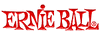
5,90 €
iThis widget links to Thomann, our affiliate partner. We may receive a commission when you purchase a product there.
Visit Shop
Member
Posts: 23
Joined: 24 ago 2024
Now, I have to take the pickguard assembly off and look on string change LOL. This sounds like an exercise I did when I was about 17 and playing a knock-off Stratocaster in a bar band. Now I thought I just bought guitars that didn't buzz. Thanks everyone! I'll slowly improve all this. I wanted the bass to be able to "have" my own bass player for my next try at a record for iTunes, Spotify, Rhapsody, etc. And, then I found Wikiloops. It's great that we can play, record, and improve the quality of our digital works. Thanks again. I need to experiment this weekend.
+2
SUPPORTER
Posts: 683
Joined: 19 set 2018
dlwhitehurst wrote:
Now, I have to take the pickguard assembly off and look on string change LOL. This sounds like an exercise I did when I was about 17 and playing a knock-off Stratocaster in a bar band. Now I thought I just bought guitars that didn't buzz. Thanks everyone! I'll slowly improve all this. I wanted the bass to be able to "have" my own bass player for my next try at a record for iTunes, Spotify, Rhapsody, etc. And, then I found Wikiloops. It's great that we can play, record, and improve the quality of our digital works. Thanks again. I need to experiment this weekend.
Now, I have to take the pickguard assembly off and look on string change LOL. This sounds like an exercise I did when I was about 17 and playing a knock-off Stratocaster in a bar band. Now I thought I just bought guitars that didn't buzz. Thanks everyone! I'll slowly improve all this. I wanted the bass to be able to "have" my own bass player for my next try at a record for iTunes, Spotify, Rhapsody, etc. And, then I found Wikiloops. It's great that we can play, record, and improve the quality of our digital works. Thanks again. I need to experiment this weekend.
BEFORE YOU GO TEARING INTO THE NEW BASS:
1. It could be a bad cable. Swap out cables see if thats the issue.
1. If you sit at a computer desk, get your longest cable and see if the noise goes away as you move back from the computer desk.Try different spots if you can,
3. If the noise gets worse when you touch the strings, the problem is inside the guitar and most likely you need the wire from under the bridge to the volume pot.
You DID state this was the case which I reread above.
You can loosen the strings then take the bridge screws out. Use a regular screwdriver not a screw gun.
Lay the strings to the side being careful not to twist or mangle them
When you remove the bridge, there should be an exposed wire that the bridge was smashed down on. If not that is your problem
Next check that they even made a hole for a wire to poke out under the bridge. If no hole then they sold the guitar knowing it wasnt properly grounded. You HAVE TO ground the bridge.
Now that people buy guitars online its easier for them to get away with that.
Google the make and model of the bass builder and see if others have had this issue.
I have had where there is a wire there but the exposed wires broke off or else the wire slipped back down the hole so wasnt making good contact.
When you put the bridge back on, should you encounter a screw that doesnt tighten and the hole stripped. Dont panic. Take a tooth pick , shove it down the hole retighten the screw,
+1
wikiloops online jamsessions are brought to you with friendly
support by:

I am an active member on this awesome site since 2011 and i am jamming nearly every day with lots and lots of friends from all around the world ;)
Basster