Understanding how private storage use works
Private storage is only available within upgraded membership plans and the included storage size varies depending on the chosen membership plan, as stated on the membership plans comparison page.
The basic concept of how to use your private storage is identical, no matter how much space is included in your membership plan, so we will continue this article assuming we had 10GB of private storage available.
To be able to access your private storage, you need to set up at least one private band,
which will serve as your access gateway to your private storage and which allows granting access to the individuals you choose to invite.
Within the band set-up and managing page, you may define two settings which are relevant in the private storage context:
1st:
You may assign either a part or all of your available private storage to a band project.
Let's assume we start with assigning 5 GB of our 10GB storage to a first band, we will leave the rest of our available storage unassigned for now.
2nd:
You may define the lifetime of files uploaded to the bands FilePool. the FilePool is the tool to transfer large audio files and the main way of accessing your private storage.
Depending on your chosen settings, the FilePool can automatically delete any file after 90 days to free space, or keep all files until you delete them manually.
Let's assume we set the setting to "keep files permanently"
Now that we have assigned a part of the private storage to a band, we are all set to start uploading and sharing files with anyone whom we have granted access.
To demonstrate the most likely management moves, let's assume we felt the need to create a second band to let another group constellation exchange files.
Now, let's assume at some point the first bands FilePool shows a message stating that the set FilePool limit has been reached, here is how to manage the situation:
The simplest solution might be to delete any no longer needed files from the bands filepool.
If that is not desired, you may increase the assigned private storage of the band that has reached the assigned limit.
If you do not have any unassigned private storage left to increase the bands limit,
you may consider upgrading to premium membership to increase your available storage, or you may
follow these steps to reduce other bands file storage capacities to increase the limit where you need it:
If there is a lot of unused private storage assigned to the project, simply reduce the assigned storage limit. If all of the assigned storage is in use, you will not be able to reduce the setting.
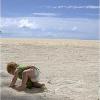
Wikiloops, simply the best, most natural ( online ) way to work! Love you all. Xxx